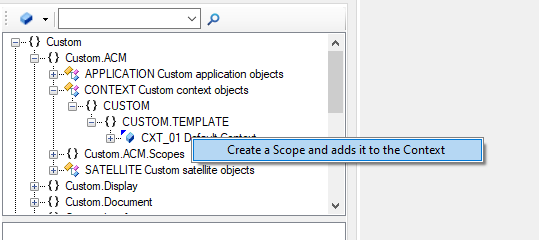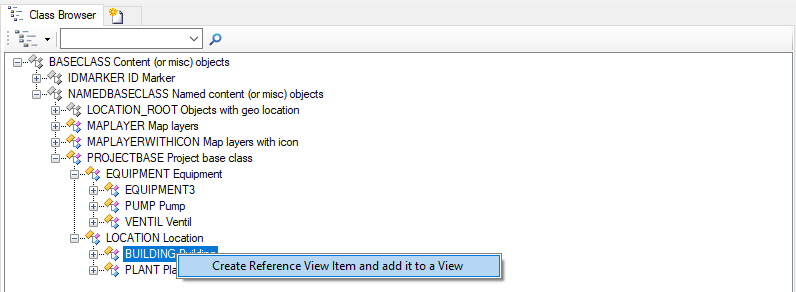Difference between revisions of "Auto creation of a MetaClassScope"
(→Trigger creation of a MetaClass Scope for a Context) |
|||
| Line 9: | Line 9: | ||
It can be triggered by dragging a MetaClass onto a Context. Confirm your decision to create a MetaClassScope by clicking on the upcoming context menu item "Fully create scope". | It can be triggered by dragging a MetaClass onto a Context. Confirm your decision to create a MetaClassScope by clicking on the upcoming context menu item "Fully create scope". | ||
| − | [[File: | + | [[File:CreateAScopeAndAddItToTheContext.png]] |
| + | |||
== Trigger adding an existing MetaClass Scope to a Context== | == Trigger adding an existing MetaClass Scope to a Context== | ||
Revision as of 13:24, 3 April 2024
One of the Drag and Drop Actions in UBIK 3.7.1 and above is the automatic creation of new MetaClass Scope.
Trigger set MetaClass and add MetaProperties to Scope
It can be triggered by dragging a MetaClass onto a Context. Confirm your decision to create a MetaClassScope by clicking on the upcoming context menu item "Fully create scope".
Trigger add MetaProperties to Scope
It can be triggered by dragging a MetaClass onto a Context. Confirm your decision to create a MetaClassScope by clicking on the upcoming context menu item "Fully create scope".