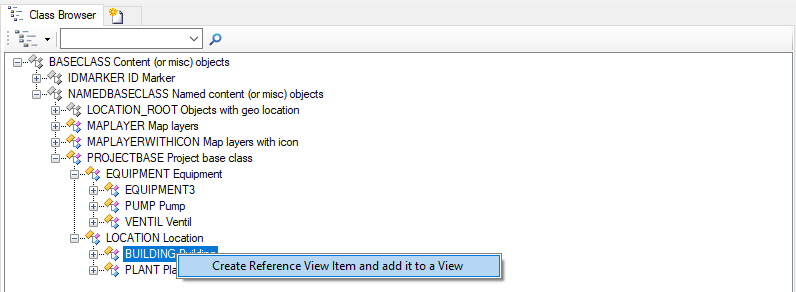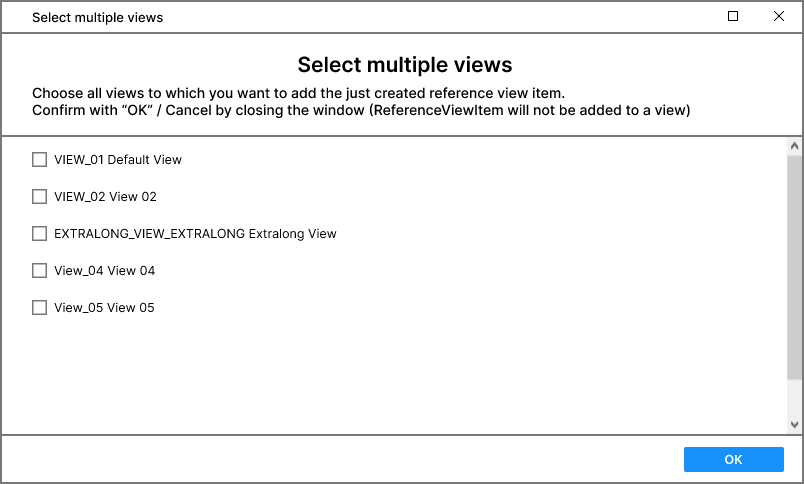Difference between revisions of "HowTo:Create a new ReferenceViewItem automatically"
| Line 16: | Line 16: | ||
# If there does not exist any fitting reference link property on the dragged MetaClass you will get a warning message that you will have to create one and enter its name into the “Reference” property of the just created [[REFERENCEVIEWITEM|ReferenceViewItem]] manually. | # If there does not exist any fitting reference link property on the dragged MetaClass you will get a warning message that you will have to create one and enter its name into the “Reference” property of the just created [[REFERENCEVIEWITEM|ReferenceViewItem]] manually. | ||
# If there already is a fitting link property on the dragged MetaClass, this one will be used automatically. | # If there already is a fitting link property on the dragged MetaClass, this one will be used automatically. | ||
| − | # If more than one fitting link property exist, you will be asked which one you want to use as reference. You can select one by clicking on | + | # If more than one fitting link property exist, you will be asked which one you want to use as reference. You can select one by clicking on its Radiobutton and confirm your choice with "OK". If you do not want to use one of these properties you can just close the window and the Reference property of the [[REFERENCEVIEWITEM|ReferenceViewItem]] will be left empty. |
[[File:SingleselectionWindow.png]] | [[File:SingleselectionWindow.png]] | ||
Revision as of 06:55, 2 April 2024
One of the Drag and Drop Actions in UBIK 4.8 and above is the automatic creation of new ReferenceViewItems.