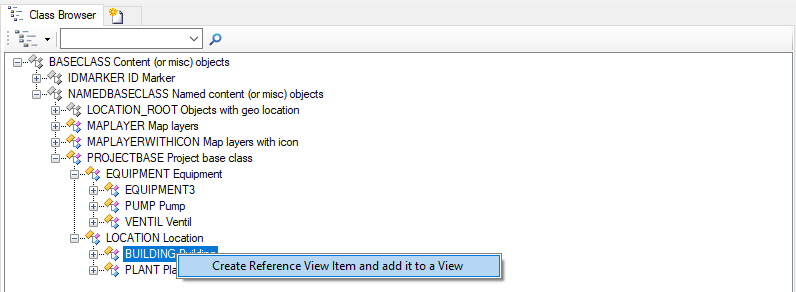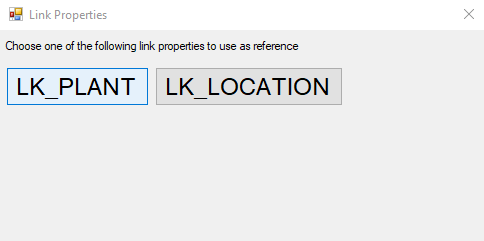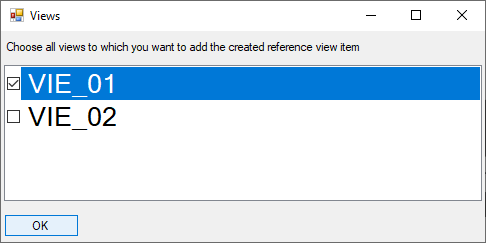Difference between revisions of "HowTo:Create a new ReferenceViewItem automatically"
| Line 7: | Line 7: | ||
== Trigger == | == Trigger == | ||
| − | It can be triggered by dragging the designated child MetaClass onto the designated parent MetaClass. Confirm your decision to create a | + | It can be triggered by dragging the designated child MetaClass onto the designated parent MetaClass. Confirm your decision to create a [[REFERENCEVIEWITEM|ReferenceViewItem]] by clicking on the upcoming context menu item “Create Reference View Item and add it to a View”. |
[[File:DragDropViewItem.png]] | [[File:DragDropViewItem.png]] | ||
Revision as of 08:12, 19 March 2024
One of the Drag and Drop Actions in UBIK 4.8 and above is the automatic creation of a new ReferenceViewItem.