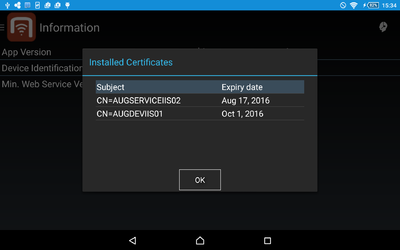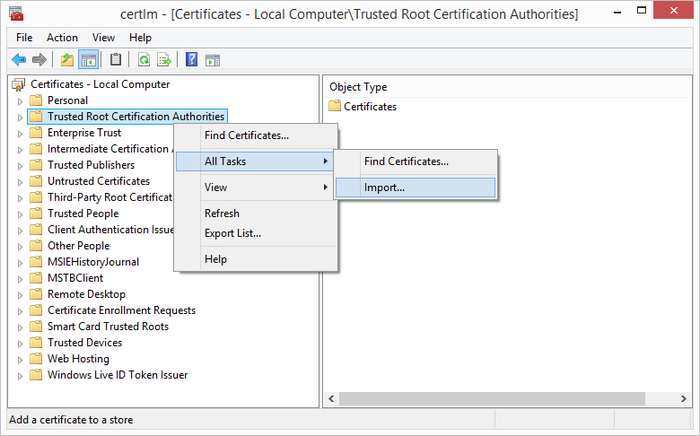Difference between revisions of "HowTo:Install UBIK Client Certificate"
m |
m (→Automatic Import) |
||
| Line 22: | Line 22: | ||
=== Automatic Import === | === Automatic Import === | ||
| − | |||
One can place certificate files in a predefined folder in order for them to be imported automatically when the app starts up the next time. {{Version/AndroidSince|2.5.1}} | One can place certificate files in a predefined folder in order for them to be imported automatically when the app starts up the next time. {{Version/AndroidSince|2.5.1}} | ||
| − | |||
| + | The folder depends on the application: | ||
<pre> | <pre> | ||
<sd-card>/Android/data/com.augmensys.ubik.<custom_app>/files/cert | <sd-card>/Android/data/com.augmensys.ubik.<custom_app>/files/cert | ||
</pre> | </pre> | ||
| + | |||
=== Certificate list === | === Certificate list === | ||
Latest revision as of 15:02, 2 May 2016
Setting up a client certificate for using a secure channel to the web service.