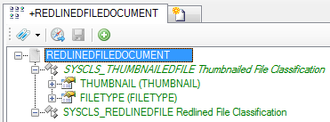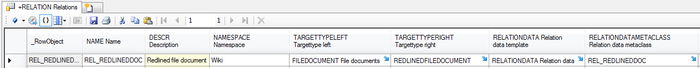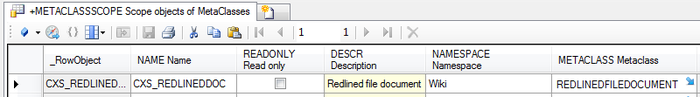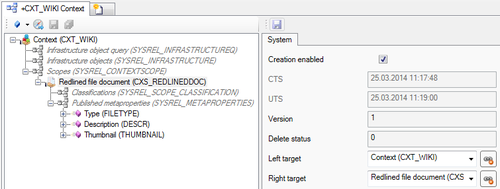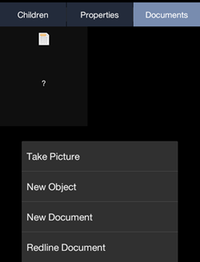Difference between revisions of "HowTo:Make a Document ready for Redlining"
m (Text replacement - "{{UBIKCLIENT}}" to "{{UBIK Client}}") |
m (Text replacement - "{{CD}}" to "{{Class_Details}}") |
||
| Line 3: | Line 3: | ||
= Studio = | = Studio = | ||
'''Criterion 1:''' A [[FILEDOCUMENT|file document]] [[MetaClass]] is prepared for Redlining | '''Criterion 1:''' A [[FILEDOCUMENT|file document]] [[MetaClass]] is prepared for Redlining | ||
| − | # Set the [[SYSCLS_REDLINEDFILE]] classification on a [[MetaClass]] for [[FILEDOCUMENT|file documents]] using the {{ | + | # Set the [[SYSCLS_REDLINEDFILE]] classification on a [[MetaClass]] for [[FILEDOCUMENT|file documents]] using the {{Class_Details}} control (the MetaClass must derive from [[FILEDOCUMENT]])<br/>[[File:UI_HowTo_Prepare_a_Document_for_Redlining_01.png|330 px|border|alt=Redlined document|Redlined document classification]] |
# Check if all required MetaProperties are implemented | # Check if all required MetaProperties are implemented | ||
Revision as of 18:38, 11 May 2015
The redlining feature creates a copy of the document and opens it for editing with any installed 3rd party application. Enabling redlining for certain document objects requires that the following criteria are met: