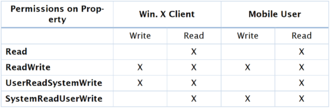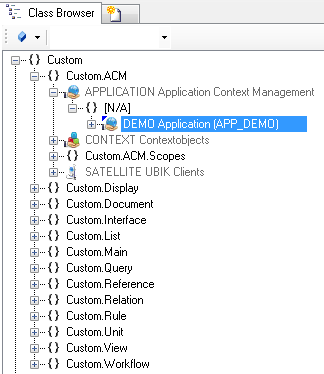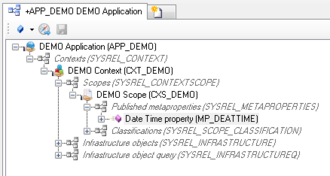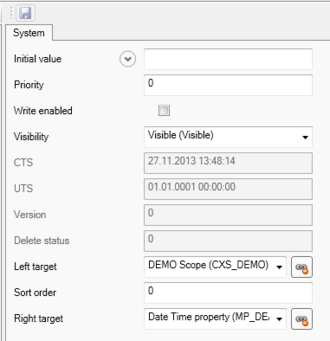Make a Property editable on Mobile Client
A MetaProperty must be made editable,not only to get them displayed on the client but also be able to edit.
- Navigate to the MetaClass APPLICATION in the Class Browser
- Put the APPLICATION via dragging and dropping in the Relation Editor and navigate to the MetaProperty
- By clicking on the right MetaProperty, on the right side the Object Editor window shows each property of the MetaProperty
4a The property Write enabled can only be changed in Admin mode:
- The current user will be shown in the down bar
- For changing the User rights click with the right mouse button on the user
- The current user will be shown in the down bar
4b Since the Write enabled property is replaced by the Lock Status property and is represented by a dropdown list. The values represent the following permissions: