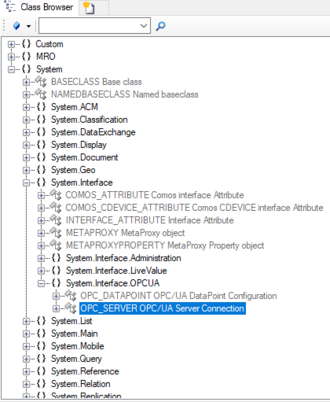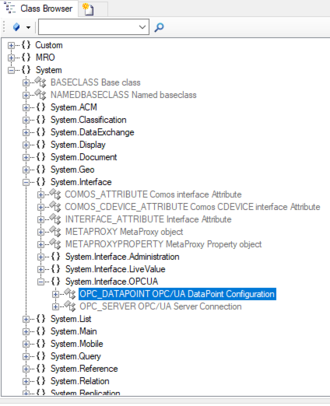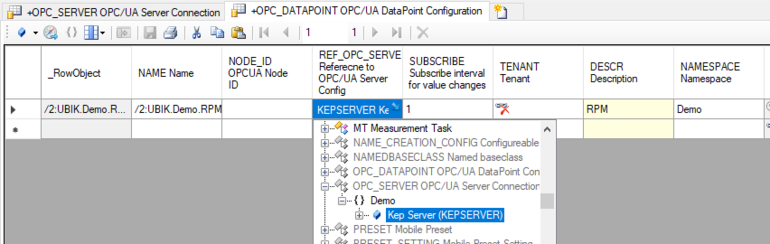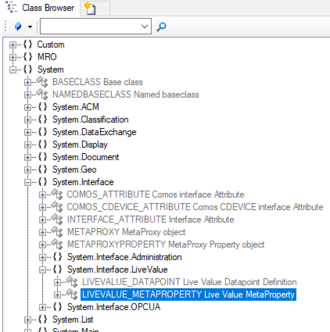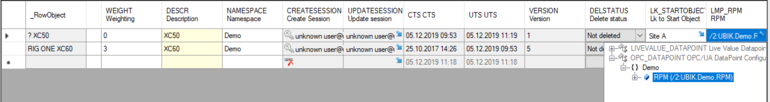Implementing Live Values
Check out the Overview of Live Values before!
How Live Values Work
Live values are special properties without a value that is persisted in the database. Instead, they get their current value frequently from a live value server, including a measurement quality indicator and a read timestamp, among other details. Live values can be used to display trends and current values (e.g., sensor values) from dynamic sources like process control systems (e.g., via OPC-UA).
In UBIK®, live value properties are defined by a special kind of MetaProperty, a live value meta property. So, if you want to add a live value to a UBIK® object, you first need to add such a meta property to the metaclass of the object in question. You can get such a live value meta property from creating an instance of the MetaClass LIVEVALUE_METAPROPERTY. This way, for example, you could define a property "temperature" on a metaclass "cooling unit".
So, following this example, how do individual "cooling unit" instances know their specific "temperature" values? An individual live value property holds the answer: It actually has a persisted value - a reference to a so-called live value data point. Such a data point knows a live value server (providing access to a process control system for example), and an identifier of (or path to) a dynamic variable, e.g. representing a specific temperature sensor in the process control system. This means, for a specific "cooling unit" instance, we want to configure the correct live value data point as a value of the "temperature" live value property.
Hence, we require a live value data point and a live value server. There is a UBIK® plugin UBIK.Interface.Module.OPCUA which we can use for getting those. That module implements a specific kind of live value server, namely the OPC-UA live value server. It is represented by a metaclass OPC_SERVER, and instances thereof can be used to configure a connection to a specific OPC server. Similarly, there is a metaclass OPC_DATAPOINT representing variable configurations. We want to have a data point instance with a link to a server instance (and a path to the variable we need). This data point instance must be set on the "temperature" property in our example.
With the UBIK.Interface.Module.OPCUA plugin, UBIK® will detect that there is a live value server and it will host a live value data service, supplying our "cooling unit" objects with their current "temperature" values.
Implementing Live Values in UBIK® Studio
First of all, download the UBIK.Interface.Module.OPCUA from the Augmensys Realease Portal/Plugins and copy them into the injections folder from your UBIK® Studio as well as in the injection folder of the Web Service.
- Navigate to the MetaClass OPC_SERVER via the Class Browser.
- Add a new instance (OPC Server) to the MetaClass by using the Bulk Editor.
- Navigate to the MetaClass OPC_DATAPOINT via the Class Browser.
- Add a new instance (OPC Datapoint) to the MetaClass by using the Bulk Editor. Configure the correct path to the OPC variable represented by this datapoint. As REF_OPC_SERVER take the server created before in step 2.
- Navigate to the MetaClass LIVEVALUE_METAPROPERTY via the Class Browser.
- Add a new instance (Live Value MetaProperty) to the MetaClass by using the Bulk Editor.
- Add the newly created Live Value MetaProperty, from step 6, to the Metaclass where you want to have the live Values to be shown.
- Add the created Datapoint from step 4 to an instance of the above Metaclass to which it concerns.
- Save the changes with Ctrl+S or the save command.