Make an Object be found by OCR Text
OCR Online Search
Optical Character Recognition, abbreviated as OCR, is the automatic text recognition using a respective algorithm on an image (originating from a live camera feed, for example). since 4.7!
The OCR Text must be entered in the property "OCRTEXT".
If later a Text is scanned and found in the OCRTEXT, the referenced object will be added to the result collection
Preparing an OCR Scan-Query
We provide a MetaClass "OCRSCANQUERY OCR Text scan queries" deriving from System.Query.QUERY. There is already one instance QRY_OCRSCANQUERY available in it but, we want to set up a new one so we will leave this one as it is.
- Create a new instance of OCRSCANQUERY
- Set the according filter object (FILTEROBJECT) similar as for other queries
- Add this new query to the list of Infrastructure objects
- Prepare and add a QUERYSCOPE to the ACM
- Prepare and add a View Item to the view set in the Context of the ACM
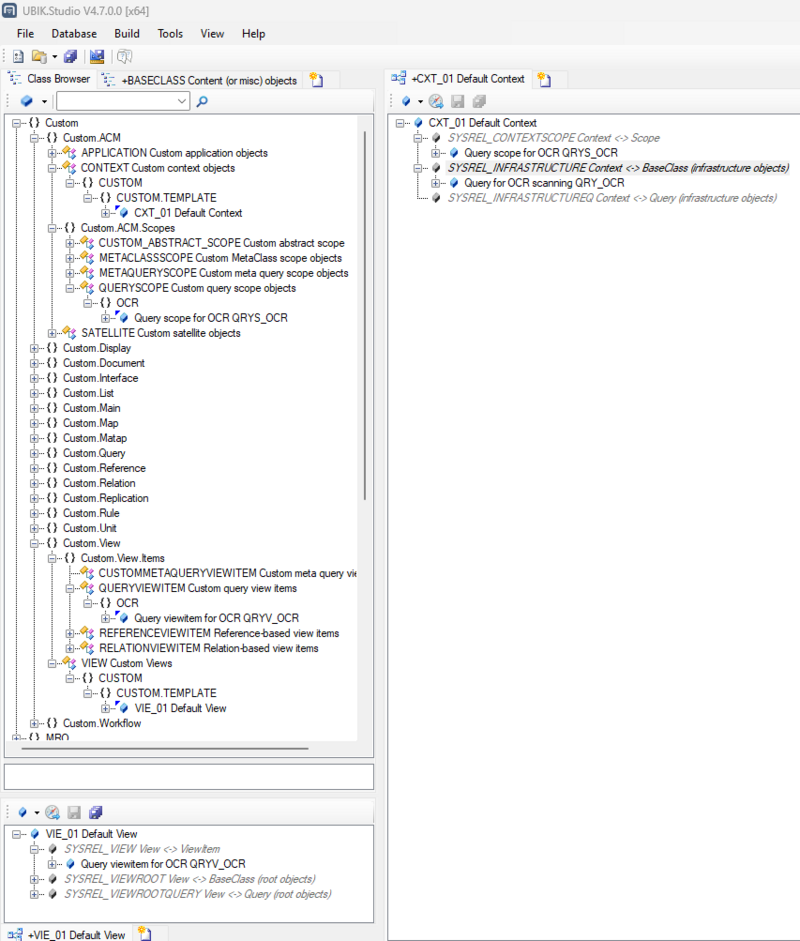
Preparing the object
- Ensuring the object can be found by the clients offline search we need to classify the object's MetaClass as SYSCLS OBJECTWITHOCRTEXT and implement the necessary properties
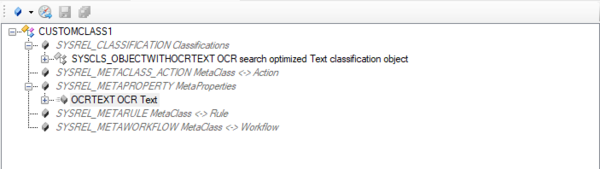
- Enter the value of the OCRText in the property
See also
- OCR (Optical Character Recognition)
- SYSCLS OBJECTWITHOCRTEXT (Classification)
- SYSCLS OCRSCANQUERY (Classification)
