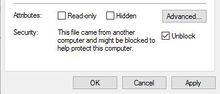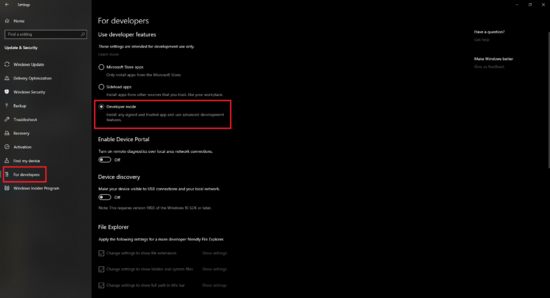Install UBIK WinX Client
This guide is designed for Windows 10.
For help on installing UBIK® Client on Windows Phone
- See Install UBIK on Windows Phone using the Device Portal.
Download the latest version of the UBIK® WinX Client form the Realease Portal Augmensys.
Changing the security properties of the downloaded ZIP-File (Recommended)
- Right-click on the downloaded ZIP-File and select properties
- On the bottom of the General page tick the box Unblock
- Finish the process by clicking Apply and afterwards OK
Enable Developer Mode
The Developer Mode is used to install apps which aren't signed and not available in the official Windows App Store.
- To enable the Developer Mode do the following:
- Open Settings
- Click on Update and Security
- Click on For Developers
- Under Use developer features , enable Developer Mode
- Click Yes
Installation process
- Extract the downloaded ZIP-File
- Browse into the folder structure and right-click the file Add-AppDevPackage and select Run with PowerShell.
- Follow the steps of the installiation file.