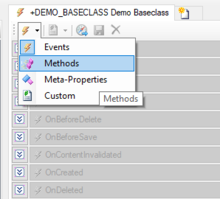Change an Objects Presentation on Mobile Client
The presentation of an object on the UBIK® Client is defined through the DisplayStrings methods. Change the textual visualization by
- Connect the according MetaClass to a Code Editor control
- Switch to the methods view style
- Edit the DisplayStrings or DisplayStringItem method
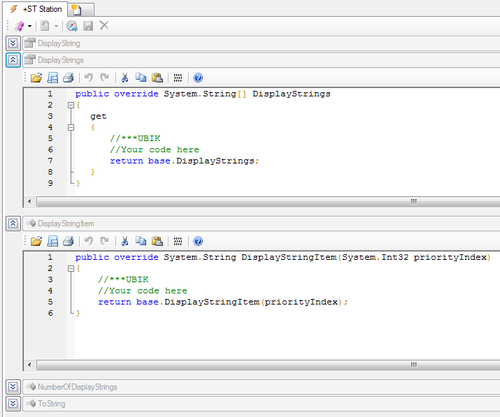
- Save the changes with Ctrl+S or the save command