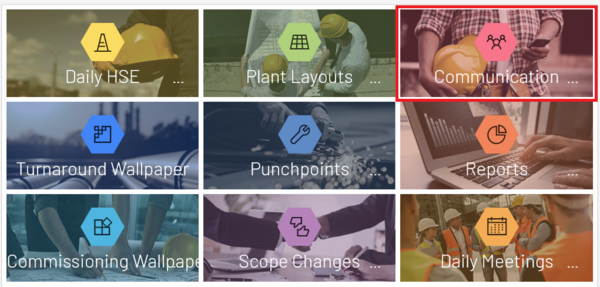Communication
Functionality
The Communication functionality is designed to prvide a clear and organized view of companies and users involved in a project. The hierarchical view allows users to easily navigate through the different companies and their sub-companies. This functionality ensures that project managers and team members can easily access and manage information about the companies and users involved in their projects.
Companies Overview
When entering communication, the company section initially displays a list of all companies associated with the project. Sub-companies are shown under their parent companies, providing a clear organizational structure.
Users Overview
When entering communication, the user section initially displays a list of all users associated with the project. Users can view more detailed information about their roles and activities within the project. Clicking on a company name will filter the right section to show only the users associated with that company and its sub-companies.