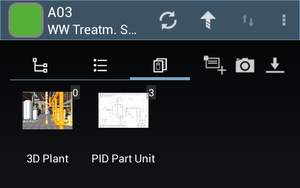Difference between revisions of "Child Document Indicator"
m |
|||
| Line 10: | Line 10: | ||
[[File:UI_WinX_Document_Children_Count.png|thumb|Numbers of child documents displayed as overlays]] | [[File:UI_WinX_Document_Children_Count.png|thumb|Numbers of child documents displayed as overlays]] | ||
If these document owners are documents themselves and are displayed as thumbnails, the child document indicators are displayed on the top-right corner of the thumbnails. | If these document owners are documents themselves and are displayed as thumbnails, the child document indicators are displayed on the top-right corner of the thumbnails. | ||
| − | |||
| − | |||
== Indicators on objects == | == Indicators on objects == | ||
[[File:UI_WinX_Children_Count.png|thumb|Numbers of child documents displayed ]] | [[File:UI_WinX_Children_Count.png|thumb|Numbers of child documents displayed ]] | ||
The child document indicators are displayed on the top-right side of the child object presentation. | The child document indicators are displayed on the top-right side of the child object presentation. | ||
| + | |||
| + | {{Category/Version|2.4.0}} | ||
[[Category:Android|Child Document Indicator]] | [[Category:Android|Child Document Indicator]] | ||
[[Category:Pages with broken file links|Child Document Indicator]] | [[Category:Pages with broken file links|Child Document Indicator]] | ||
[[Category:Push|Child Document Indicator]] | [[Category:Push|Child Document Indicator]] | ||
| − | |||
Revision as of 09:21, 15 February 2016
For document owners, it is possible to know their total numbers of child documents without either
- Showing these child documents;
- Or even having these child documents available on the client.
Instead, number indicators are shown alongside these objects.
| These indicators display the sums of the number of child documents available on the server and the number of child documents created locally but not yet committed. |
Indicators on thumbnails
If these document owners are documents themselves and are displayed as thumbnails, the child document indicators are displayed on the top-right corner of the thumbnails.
Indicators on objects
The child document indicators are displayed on the top-right side of the child object presentation.