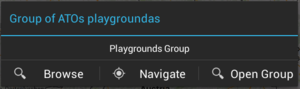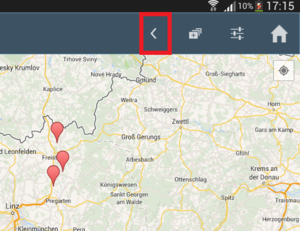POI groups are groups of Points of Interests (POI). The groups initially are represented as single objects, hiding their contents initially. Once a group is selected, the contents become visible. POI groups are represented in both Map views and POI views.
Map view
To view POI Groups in Map views do the following
- click on POI group icon on the map, to choose a POI group.
- To navigate to the children POI groups and POI group items of current POI group, choose open Group from the displayed dialog box.
- To navigate back to the parent view, click on the back button on the top map menu.
POI view
To view POI Groups in POI views do the following
- click on POI group billboard on the POI view, to choose a POI group.
- To navigate to the children POI groups and POI group items of current POI group, choose open Group from the displayed dialog box.
- To navigate back to the parent view, click on the back button.