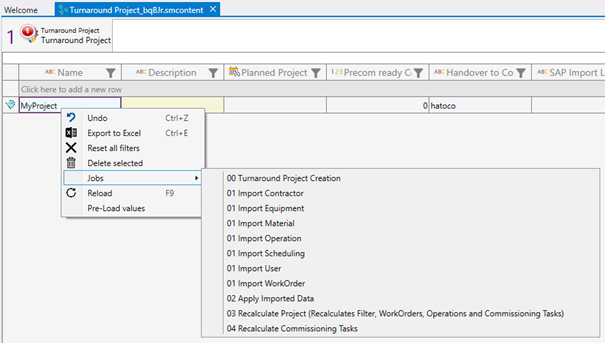Project Page
- Admin Tool Functionality: The Admin Tool provides functionality to trigger various jobs within its interface.
- Default Jobs: Each instance of a Turnaround Project comes with default jobs that can be executed.
- Additional Job for Work Orders: In addition to the default jobs, there's an extra job that can be executed for each Work Order instance.
- Accessing Jobs: To access the jobs, users can right-click on the desired instance (either a Turnaround Project or a Work Order). This action opens a context menu.
- Menu Item: Within the context menu, users will find a menu item labeled Jobs.
- Submenu: Hovering over the Jobs menu item with the mouse pointer reveals a submenu.
- Executable Jobs: The submenu displays all the executable jobs available for the particular instance being accessed.