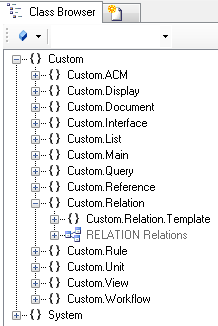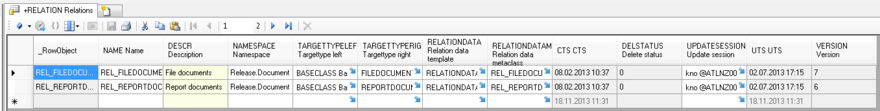A Relation is for a n:m relationship between various objects. On such a relational object additional data can be stored on its RELATIONDATA.
- Navigate to the MetaClass RELATION in the Class Browser
- Create a new instance using the Bulk Editor
- It is required to set at least
- TARGETTYPELEFT: reference to the MetaClass of the right object of the relation
- TARGETTYPERIGHT: reference to the MetaClass of the left object of the relation
- RELATIONDATA: reference to the MetaClass used as template for the relational data
either by
- dragging and dropping a MetaClass object onto the cell
- selecting the desired MetaClass from the dialog appearing after double-clicking the cell
- It is recommended to set at least name and description
- Save the changes with Ctrl+S or the save command
- As the relation data also a derivation of MetaClass RELATIONDATA can be used. For example to store more data on the relationship.