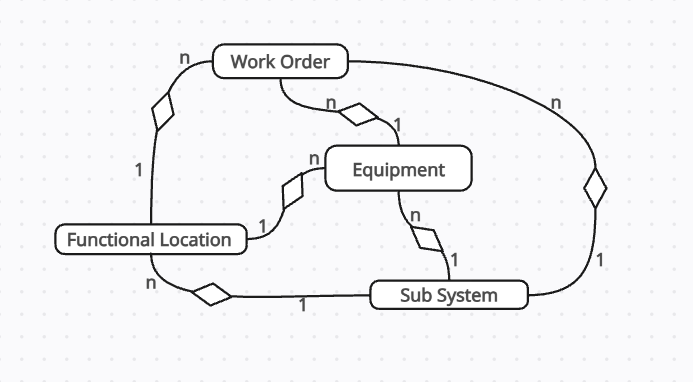Object Linkages
- WorkOrder: Can link to a SubSystem, Equipment, or FunctionalLocation.
- Equipment: Can link to FunctionalLocation and/or SubSystem.
- FunctionalLocation: Can link to a SubSystem.
SubSystem Assignment Priorities
Equipment SubSystem
- FunctionalLocation (Highest Priority): If an Equipment is linked to a FunctionalLocation, its SubSystem is automatically set to match the FunctionalLocation. Manual changes are not allowed.
- Equipment (Default): If no FunctionalLocation is linked, the SubSystem can be set manually on the Equipment.
WorkOrder SubSystem
- FunctionalLocation (Highest Priority): If a WorkOrder is linked to a FunctionalLocation, the SubSystem is set to the FunctionalLocation. Manual changes are not allowed.
- Equipment (Second Priority): If no FunctionalLocation is linked, but an Equipment is linked, the WorkOrder’s SubSystem is set to the Equipment. Manual changes are not allowed.
- WorkOrder (Default): If no FunctionalLocation or Equipment is linked, the SubSystem can be set manually on the WorkOrder.
Update Conditions
For the updates mentioned below to take place, the following properties must have these values for the Turnaround Project:
- SAP_IMPORT_IS_ACTIVE
False
- SHOW_ON_WALLPAPER
Assigned to a Slot (01 - 20).
- PROJECT_STATUS
Execution
- FunctionalLocation SubSystem Changes: Update all linked WorkOrders and Equipments to match.
- Equipment SubSystem Changes (if no FunctionalLocation linked): Update linked WorkOrders to match the Equipment.