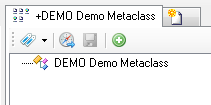Activate the journal feature (logging of changes of a property value) for a MetaProperty of a MetaClass.
- Connect the MetaClass to the CD control and switch to the Classification View
- Select the MetaProperty you want to activate the journal feature for
- Enable the checkbox "Changelog active" in the details of the right hand relation data details in the RE
- Save the changes with Ctrl+S or the save command
Now the logging of all value changes for the selected property is activated. It is possible to turn off this feature by again removing unchecking "changelog active".