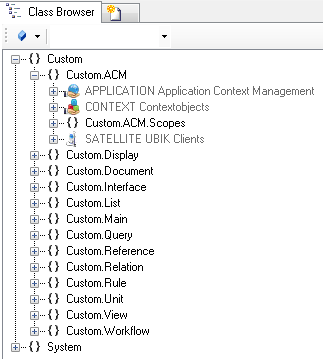On the Context level the hierarchical structure of the objects is defined via the according View
and is used together with an Application to bring the desired structure on the mobile client.
- Navigate to the MetaClass CONTEXT in the Class Browser
- Create a new instance using the Bulk Editor
- It is required to assign a target type of the context to the VIEW attribute either by
- dragging and dropping a MetaClass object onto the cell
- selecting the desired MetaClass from the dialog appearing after double-clicking the cell
- It is recommended to set at least name and description
- Save the changes with Ctrl+S or the save command