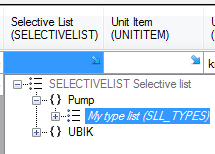Assign a selective list to display a combobox with all items of the list instead of the value field by
- Locate an existing or create a new Selective List
- Assign the list to the SELECTIVELIST attribute either by
- dragging and dropping the list object onto the cell
- selecting the desired list from the dialog appearing after double-clicking the cell
The property values can not be edited manually anymore but selected from the list.