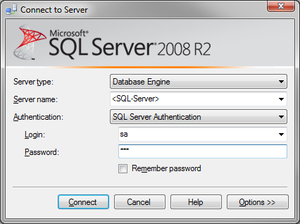All content and configuration data of UBIK® is managed in a Microsoft SQL database (2008 R2 or newer). Once the SQL server engines is installed successfully, an administrator can set up a new UBIK® database simple using the available release database.
Setting up UBIK® database
- Start the Microsoft SQL Server Management Studio and connect to the database server
- Navigate to Databases and add a new database
- Choose Tasks → Restore → Database from the context menu
- Choose the newly created database in the setting In database
- Choose the copied backup file in From media
- Check Restore of the according backup set
- Switch to the options-slider and check Overwriting actual data (if necessary)
- Finish the process by clicking the OK
Requirements
- Database user must have role sys.admin
- Database user has to be dbo of UBIK® database
- If Windows firewall is active, the SQL server port 1433 must be unlocked