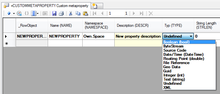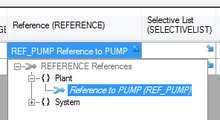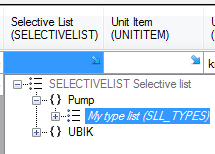A new MetaProperty has to be created as an instance from CUSTOMMETACLASS using the Bulk Editor control
Optional configuration
Assign a reference
Use a reference if the value of the property should link to an UBIK® object. The data type of the MetaProperty has to be Guid that the data (guid) can hold a reference to an UBIK® object.
- Locate an existing or create a new Reference
- Assign the reference to the REFERENCE attribute either by
- selecting the desired reference from the dialog appearing after double-clicking the cell
- dragging and dropping the reference object onto the cell
Assign a selective list
Define a selective list to a property, if the respective column should display a Combobox with all items of the list instead of the value field. The value can then only be selected from the list, but not be edited manually anymore.
- Locate an existing or create a new Selective List
- Assign the list to the SELECTIVELIST attribute either by
- selecting the desired lsit from the dialog appearing after double-clicking the cell
- dragging and dropping the list object onto the cell
Set a unit item
Format
Validation flag
Number of index keys
Default values
Initial values
Change the MetaProperty’s category if necessary
Enable Value Validation
Check the NEEDSVALIDATION setting of the MetaProperty to enable value validation and let the system explicitely store a validation time stamp information in the database. This is paricularly used on the mobile client in combination with the CLS TASK and CLS MEASUREMENTTASK classification.
Assign a Value Validation object
Set a validation object to the VALUEVALIDATION setting of the MetaProperty.