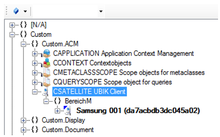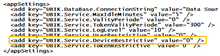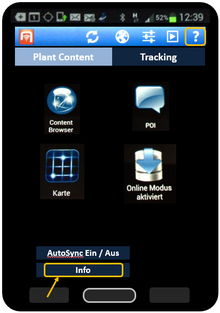In order to allow only dedicated mobile devices to connect to the UBIK system you have to do some steps:
- Use the Metaclass CSATELLITE (Namespace Custom.ACM) in order to create a new instance (Pict.01)
- As name for the instance you have to fill in the Device ID of your mobile device (Pict.02)
- Open the file WEB.config in path = C:\...\inetpub\wwwroot\... (Pict.03)
- Within the file WEB.config you have to change the value of UBIK.Service.DeviceRestrictive into "1" (Pict.04)
- You will get your Device ID if you click the question mark icon or you choice the item Info from the additional menu bar (Pict.05)
- On the next screen you will see the device identification (Pict.06)