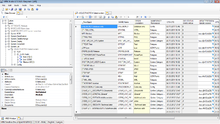Install UBIK® Studio simple by
- Extracting / Copying the software to the appropriate destination directory (for example: C:\UBIK)
- Configure logging within Logging.config
Start the application by executing UBIK.Studio.exe located in the application directory.