In order to allow only dedicated mobile devices to connect to the UBIK® system a device has to be registered as Satellite.
- Create a new instance of SATELLITE
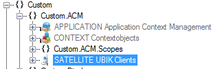
- Enter the device ID of your mobile in the NAME field of the new object. If you do not know your device ID use the Information dialog of the UBIK® application to retrieve the device ID of your mobile device

- Set the status of the satellite to Active
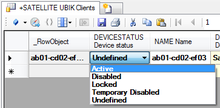
It might be also necessary to modify the configuration of the UBIK® web service
- Locate the web.config file on the used web server
- Find the entries UBIK.Service.TokenRestrictive and UBIK.Service.DeviceRestrictive and make sure that these values are set to 1
<appSettings>
...
<add key="UBIK.Service.DeviceRestrictive" value="0" />
<add key="UBIK.Service.TokenRestrictive" value="1" />
...
</appSettings>
...
<add key="UBIK.Service.DeviceRestrictive" value="0" />
<add key="UBIK.Service.TokenRestrictive" value="1" />
...
</appSettings>