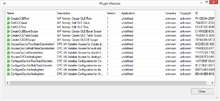The UBIK® plugin modules window shows the currently available plugin modules available in the current Studio Environment.
User interface
The UBIK® compiler can be accessed via UBIK® Studio's Plugins... menu. The window shows the currently loaded plugins or shows an error message if there are problems loading the module (e.g. if plugin modules needed by other plugin are not found, etc.). The list can be sorted by pressing one of the plugin list's column headers.
Buttons
| Item | Purpose |
|---|---|
| Close | Close the window and go back to UBIK.Studio main window. |