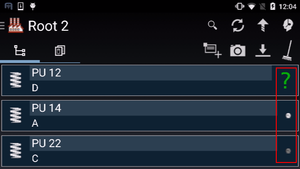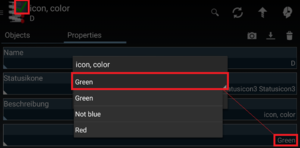Status Colour LED (UBIK Android)
Status LEDs can be shown for specific objects in the UBIK® Android client's Content Browser.
Status Colour Classification
In order to enable the Status Colour LED feature, the Status Colour Classification must be configured for the respective objects.
The following is UBIK.Android.Kernel's IStatusColorClassification interface describing its UUID and relevant property "STATUSCOLOR":
package com.augmensys.ubik.classification.statuscolor;
import java.util.UUID;
import com.augmensys.ubik.classification.IClassification;
import com.augmensys.ubik.model.content.ContentClass;
public interface IStatusColorClassification extends IClassification {
public static final UUID STATUS_COLOUR_CLASSIFICATION_UID = UUID.fromString("1E84CF6C-CF6D-49B7-8EAF-C013CB384DC5");
public static final String STATUS_COLOUR_PROPERTY_NAME = "STATUSCOLOR";
public boolean hasStatusColour(ContentClass content);
public Integer getStatusColor(ContentClass content);
}
import java.util.UUID;
import com.augmensys.ubik.classification.IClassification;
import com.augmensys.ubik.model.content.ContentClass;
public interface IStatusColorClassification extends IClassification {
public static final UUID STATUS_COLOUR_CLASSIFICATION_UID = UUID.fromString("1E84CF6C-CF6D-49B7-8EAF-C013CB384DC5");
public static final String STATUS_COLOUR_PROPERTY_NAME = "STATUSCOLOR";
public boolean hasStatusColour(ContentClass content);
public Integer getStatusColor(ContentClass content);
}
UI Representation
In the ContentBrowser's object list (either root list or child list) the status LED is shown for respectively configured objects.
If the property isn't hidden or write-protected, the LED can be changed by editing the respective property. The status LED can also be hidden by deleting the value.