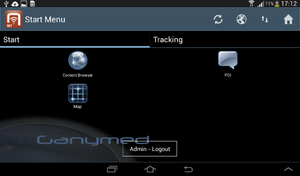Use POI Groups
There are two ways to view a POI group Obejcts.
View POI Groups and POI group items from general/content independent Map view
File:Dialog box.png.jpg
Map dialog box
File:Map POI group items.jpg
Map POI group items
- Login with a valid username and password
- Click on the maps button on the login screen
- Press on POI group icon on the map, to choose a POI group
- To navigate to the children POI groups/and POI group items of current POI group, choose open Group
- To navigate back to the parent view, click on the back button on the top map menu
View POI group and POI group items from the Content Browser
- Login with a valid username and password
- Click on the content browser button on the login screen
- Choose a POI group object from the content Browser
- Click on , and choose AR view from the list, to open the POI group object on the map
- To navigate to the children POI groups/and POI group items of current POI group, choose open Group
- To navigate back to the parent view, click on the back button on the top map menu.