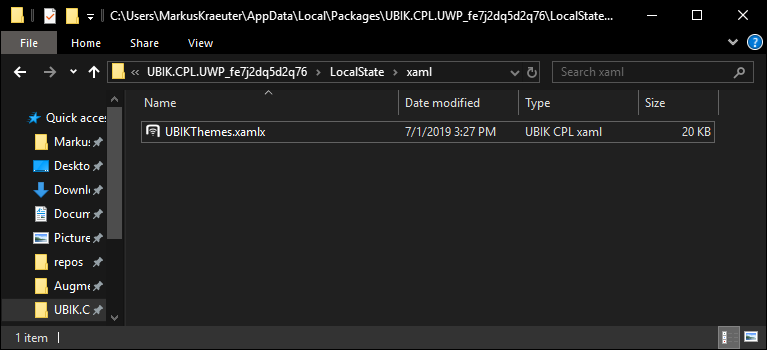Xamarin XAML
(WIP)
The User Interface of the Xamarin Clients (Android, iOS, new UWP) can be fundamentally customized using custom XAML definitions. This customization process is heavily influenced by the XAML Customization Process on the WinX Client.
Basics
There are predefined XAML templates available that can be overridden. If no override is found, the default template will be used. Overrides need to be placed in the following folder: [App Installation Path]/LocalState/xaml/ (on Windows)
The overrides will be loaded during the startup of the app.
UBIKThemes.xamlx
One of the most significant files is the UBIKThemes.xamlx, as it is the place to override and extend global definitions.
The following paragraph showcases how easy it is to override global styles in UBIKThemes.xamlx.
In the following, we're going to override the Foreground Color of the program:
- Create UBIKThemes.xamlx in the xaml folder.
Override Styles