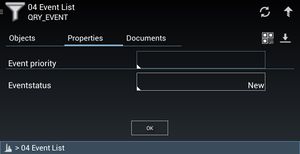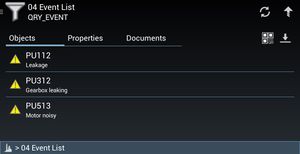Query Objects (UBIK Android)
A query is a certain classified UBIK® object which allows users to find objects by criteria.
UI for query objects
A query object has the same UI representation as regular objects. However, once a user clicks on it, instead of showing its children, UBIK® will show its properties, namely all the criteria of the query.
The property list view of a query object is also similar to those of regular objects. But an OK button is available below the list. Once it is clicked, the query will be executed with the current property/criterion values. Meanwhile, the UBIK® will switch to the content list view, ready to display the results of the query.