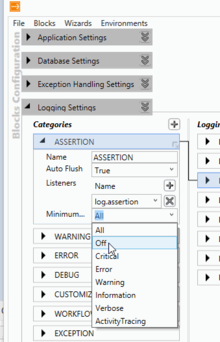Configure Logging
To document certain events (errors, warnings, etc.) that occur in the UBIK® system, a logging mechanism is provided to support the designer or programmer in finding issues in the design process or to identify the reason for problems at runtime. Logging in UBIK® can be configured for the Web Service as well as for the UBIKSTUDIO. The general configuration for logging is described here.
- The logging for the Web Service can be configured via editing the Web Service Configuration in section loggingConfiguration.
- The logging in UBIK® Studio can be configured by editing the file UBIK.Studio.exe.config, which is located in the program folder of UBIK® Studio and also contains the section loggingConfiguration which can be configured in the same way like the UBIK® Web Service.
Logging Categories
UBIK® has different types of categories configured for the logging mechanism. The following categories can be configured in the configuration files. Categories with the remark internal are available via customizing code, but are used to log internal events. As it is not recommended to mix logging of internal events together with others, the two additional categories CUSTOMIZING and WORKFLOW have been created.
| Type | Description | Access |
|---|---|---|
| CUSTOMIZING | Log for events that occured in the customizing. This method is available by calling UBIKKernel.LogCustomizing(...) from the customizing code. |
public |
| WORKFLOW | Log for events that occured when running workflows which is provided by the WriteLogEntry Activity | public |
| ASSERTION | Log for failed Assertions | internal |
| WARNING | Log for events that created a warning | internal |
| ERROR | Log for events that created an error | internal |
| DEBUG | Log for events that have to be investigated in the development | internal |
| SQL | Log for events related to SQL queries | internal |
| EXCEPTION | Log for events that caused an exception | internal |
Switch off logging
Turning off logging can be done by setting the switchValue in the Category Source to Off in the corresponding config files:
- UBIK.Studio.exe.config for UBIKSTUDIO
- Web.config for the webservice
...
<categorySources>
<add switchValue="Off" name="ASSERTION">
<listeners>
<add name="log.assertion"/>
</listeners>
</add>
...
Instead of editing the config files, it is also possible to use the graphical configuration tool from the Enterprise Library. After installing the package open the config file with the tool and switch on or off logging for each category as shown.