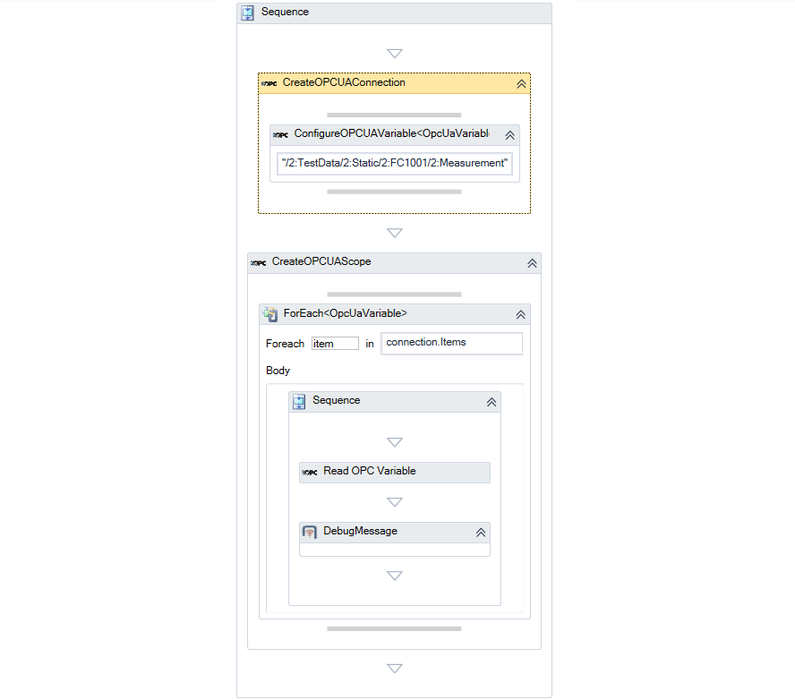CreateOPCUAConnection (Activity)
| Create OPC UA Connection | |
|---|---|
| Name | CreateOPCUAConnection |
| Purpose | Connect to OPC UA |
| Category | UBIK OPC UA Interface |
| Returns | True if successful |
| Version | 2.4.1+ |
The CreateOPCUAConnection creates a connection to an OPC UA data source. A valid connection is the initial step in communicating with OPC sources.
Contents
Arguments
| Argument | Type | Direction | Purpose | |
|---|---|---|---|---|
| SessionName | String | In | Configures the session name property of an UPC UA connection. This name is transferred to the server when the connection is opened. | |
| ApplicationName | String | In | Configures the OPC UA application name property of an OPC UA connection. The application name is used to configure the OPC UA endpoint and to identify the client certificate in the Windows certification store. | |
| ApplicationURI | String | In | Configures the OPC UA application URI property of an OPC UA connection. The application URI is used to configure the OPC UA endpoint. | |
| ProductURI | String | In | Configures the OPC UA product URI property of an OPC UA connection. The product URI is used to configure the OPC UA endpoint. | |
| TransportProfile | OpcUaTransportProfileType | In | Configures the transport profile to use for the client endpoint. | |
| URL | String | In | Configures the session URL property of an OPC UA connection. The session URL specifies the target point for an OPC UA connection and contains the transport protocol (i.e. TCP or HTTP) and the target address, along with optional parameters to identify specific channels on the target server. | |
| URL_HTTP | String | In | ... | |
| URL_TCP | String | In | ... | |
| OperationTimeOut | TimeSpan | In | Configures the operation timeout property of an OPC UA connection. Actions initiated by the client will time out, if they are not completed within the timeout value specified by this option. The default value is 60 seconds. | |
| UseBinaryEncoding | String | In | Configures the OPC UA connection to use the OPC UA binary encoding. If this option is configured to false, XML encoding will be used. | |
| ClientCertificate | X509Certificate2 | In | Configures the client certificate to use for the OPC UA connection. The client certificate will be used by the server to authenticate the client. Connections no validated successfully will be forcefully closed by the server. | |
| CertificateStoreType | String | In | Configures the certificate store type to use for the retrieval of the client certificate when it is not directly configured. The default is to search the Windows certificate storage. | |
| CertificateStorePath | String | In | Configures the certificate store path to use for the retrieval of the client certificate when it is not directly configured. The default is to search for certificates installed to the local machine (as opposed to the current user). | |
| CertificateSubject | String | In | Configures the subject of the client certificate when retrieving that from the certificate storage. | |
| SecurityPolicy | OpcUaSecurityPolicyType | In | Configures the security policy to use for the client endpoint. | |
| MessageSecurity | OpcUaMessageSecurityMode | In | Configures the message security mode to use for the client endpoint. | |
| UserName | String | In | Configures the options for a username/password style authentication. | |
| Password | String | In | Configures the options for a username/password style authentication. | |
| Connection | OpcUaServerConnection | Out | returns the created connection. | |
| Result | Boolean | Out | True if successful, false if failed |
Usage
This activity is used to start the communication with an OPC data source. It is a nestable activity, which means it can host any amount of sub-activities that will be processed sequentially. The hosted activities are typically ConfigureOPCUAVariableactivities, either as direct children but also wrapped within looping activities like ForEach or While.
Example
The CreateOPCUAConnection activity, as used in the larger example "Read value from OPC variable":