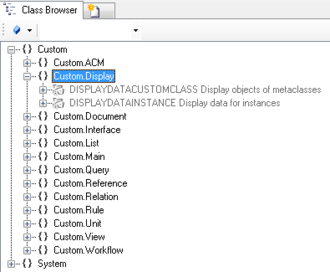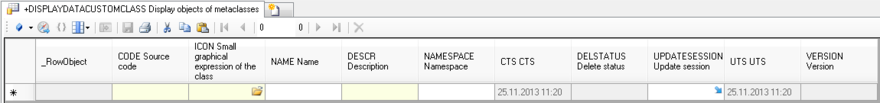An Icon can be added to a MetaClass to offer easier understanding in Ubik Studio as well as on the Ubik Client.
- Navigate to the MetaClass DISPLAYDATACUSTOMCLASS in the Class Browser
- Create a new instance using the Bulk Editor
- It is recommended to set at least name and description
- Save the changes with Ctrl+S or the save command