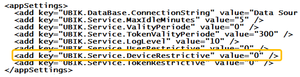Restrict Access to known Mobile Devices
In order to allow only dedicated mobile devices to connect to the UBIK® system you have to follow some steps:
- Create a new instance of the Metaclass CSATELLITE (Namespace Custom.ACM)
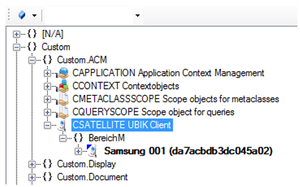
- Retrieve the Device ID of your mobile device by touching the question mark icon and open the About dialog
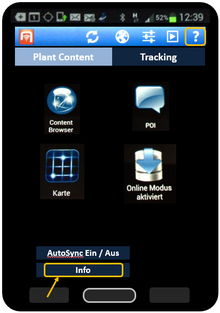
- Use the Device ID of your mobile device as name for the new instance
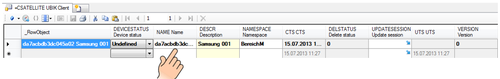
- Open the file web.config on the server your UBIK® WebService is running
- Within this file, change the value of UBIK.Service.DeviceRestrictive to "1"