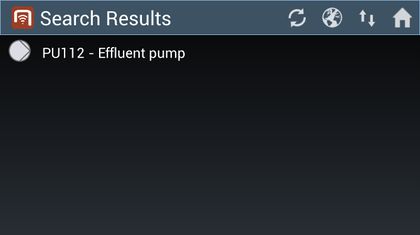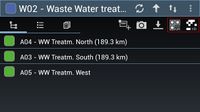Difference between revisions of "HowTo:Find Objects by Optical Codes"
(Created page with "First make sure the ZXing Barcode Scanner is installed on the device. == Start a scanner == # Press one of the optical code scanning buttons in the context aware action bar.<...") |
|||
| Line 11: | Line 11: | ||
# Once the scan is finished, wait until the scanner is closed and an empty browser shows up; | # Once the scan is finished, wait until the scanner is closed and an empty browser shows up; | ||
# Depending on the network connection and the {{UBIK}} [[Sync Mode|sync mode]], [[Optical code|different ways of searching]] will be applied; | # Depending on the network connection and the {{UBIK}} [[Sync Mode|sync mode]], [[Optical code|different ways of searching]] will be applied; | ||
| − | # During the search, the list might show a searching text before any objects are found;<br/>[[File:UI_Android_SearchObjectWithOpticalCode.jpg| | + | # During the search, the list might show a searching text before any objects are found;<br/>[[File:UI_Android_SearchObjectWithOpticalCode.jpg|420 px|border|alt=Searching for Objects|Searching for Objects]] |
| − | # If any objects are found, they will be added to the list.<br/>[[File:UI_Android_ObjectWithOpticalCodeFound.jpg| | + | # If any objects are found, they will be added to the list.<br/>[[File:UI_Android_ObjectWithOpticalCodeFound.jpg|420 px|border|alt=Displaying Objects|Displaying Objects]] |
== See also == | == See also == | ||
Revision as of 15:17, 28 April 2014
First make sure the ZXing Barcode Scanner is installed on the device.
Start a scanner
Scan an optical code
- Position the device in a way that the optical code is visible and stable in the camera view;
- Wait until the optical code is recognized by the scanner.
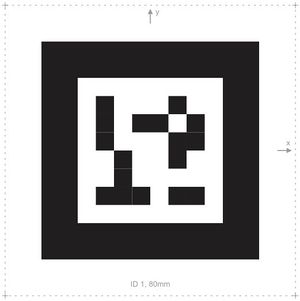
Wait for the search to finish
- Once the scan is finished, wait until the scanner is closed and an empty browser shows up;
- Depending on the network connection and the UBIK® sync mode, different ways of searching will be applied;
- During the search, the list might show a searching text before any objects are found;
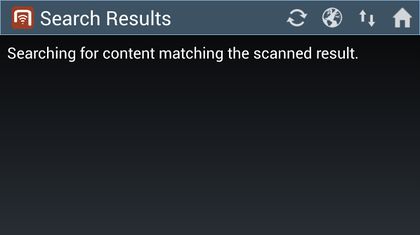
- If any objects are found, they will be added to the list.