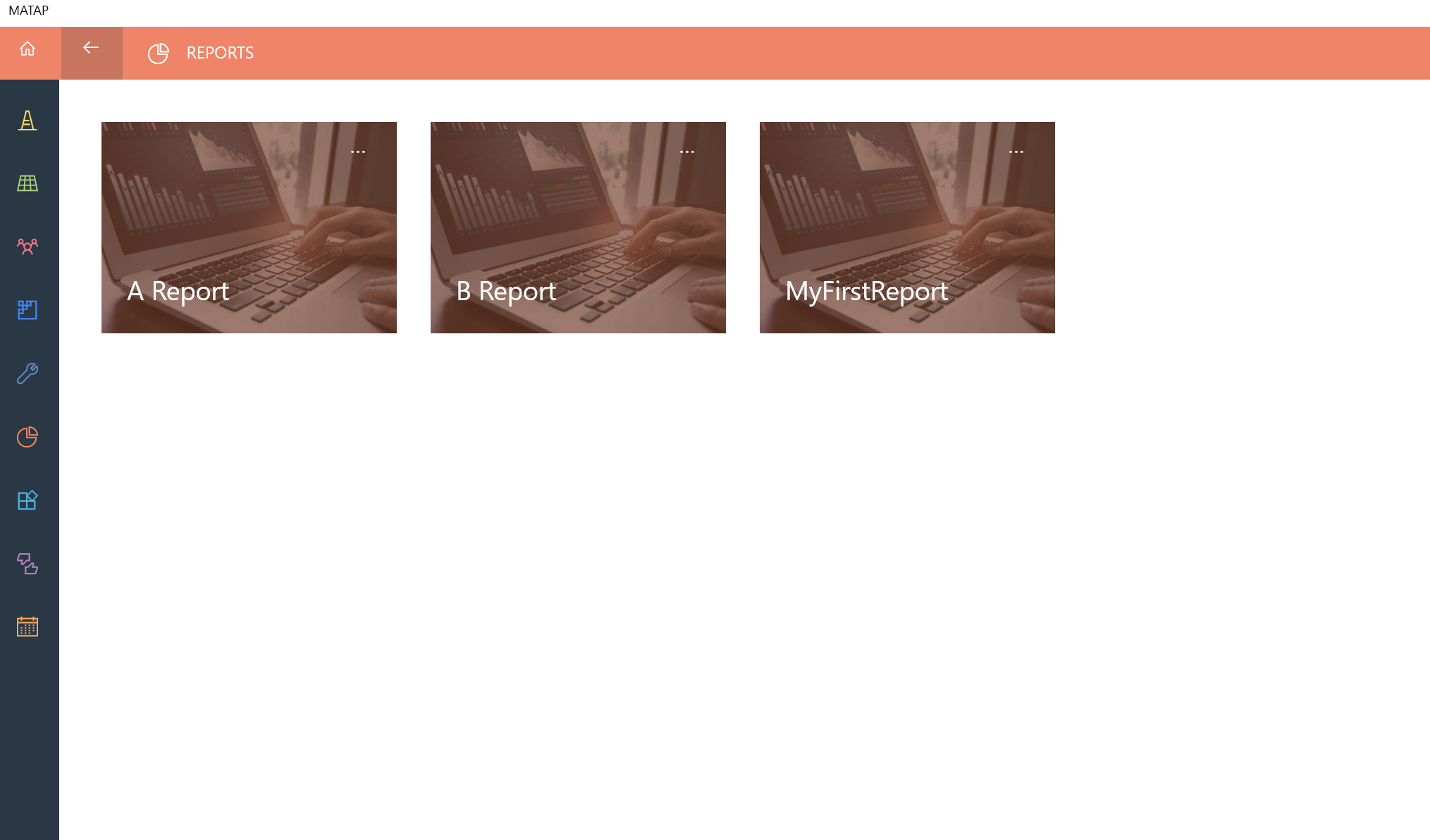Difference between revisions of "Reports"
| Line 1: | Line 1: | ||
The Admin can configure Web URL Documents as Reports via the Admin Tool. The user can access these Web URL Documents via the Reports Functionality. The URL Documents can be opened externally by clicking on their respective tile. <br> | The Admin can configure Web URL Documents as Reports via the Admin Tool. The user can access these Web URL Documents via the Reports Functionality. The URL Documents can be opened externally by clicking on their respective tile. <br> | ||
| − | [[File:Matap_Reports.png]] | + | [[File:Matap_Reports.png|300]] |
[[Category:Pages with broken file links|Reports]] | [[Category:Pages with broken file links|Reports]] | ||
Revision as of 14:04, 7 February 2025
The Admin can configure Web URL Documents as Reports via the Admin Tool. The user can access these Web URL Documents via the Reports Functionality. The URL Documents can be opened externally by clicking on their respective tile.