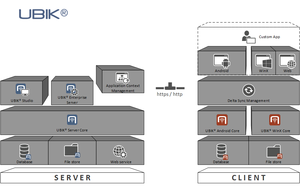Difference between revisions of "HowTo:Debugging UBIK"
m (→Full Test System) |
|||
| Line 36: | Line 36: | ||
==== Full Test System ==== | ==== Full Test System ==== | ||
| − | To reproduce the problem with {{UBIK}}, you require a test setup. This usually means a local copy of the database | + | To reproduce the problem with {{UBIK}}, you require a test setup. This usually means creating a local copy of the affected database, and installing the {{UBIK}} products relevant for the problem. It is important to use the same binaries, plugins and versions as in the system where the problem occurred. |
Then, we can try to provoke the reported issue in the test setup. This might require getting more information about the issue. | Then, we can try to provoke the reported issue in the test setup. This might require getting more information about the issue. | ||
| + | |||
| + | [[Category:Best Practices (internal)|Debug a Customizing]] | ||
| + | [[Category:FAQ|Debugging UBIK]] | ||
| + | [[Category:How-To|Debugging UBIK]] | ||
| + | [[Category:Resources (internal)|Debug a Customizing]] | ||
==== Isolation Testing ==== | ==== Isolation Testing ==== | ||
Revision as of 14:02, 15 February 2024
One of the most complex challenges when working on any software project is to debug unintended behavior. In UBIK®, there is an inherent structure to every project, which we can exploit for debugging. Let's find out, how.
Quick-fix check list
Many issues can be resolved by going through the following check list.
- Check settings and configurations for typos, missing entries and other errors
- Restart UBIK® Studio and reconnect to your DB to avoid caching issues
- Check whether all plugins were loaded correctly
- In case the custom code was changed, or UBIK® was upgraded to a new version:
- Compile and publish the customizing (F6)
- Restart the Enterprise Service
- Restart all Web Services
- In case the data model for the client was changed:
- Rebuild and publish the ACM meta definitions using the ACM manager
- Restart all web services
- Restart the UBIK® client application to make sure new meta definitions and content are received
A general policy for debugging
Debugging can be approached methodically. Here's a basic plan for debugging software.
- Reproduction: Get all available, relevant information about the bug and confirm the problem in a test setup
- Inspection: Inspect the actual behavior to understand the cause
- Fix: Design and implement a solution
- Retest: Test the fix