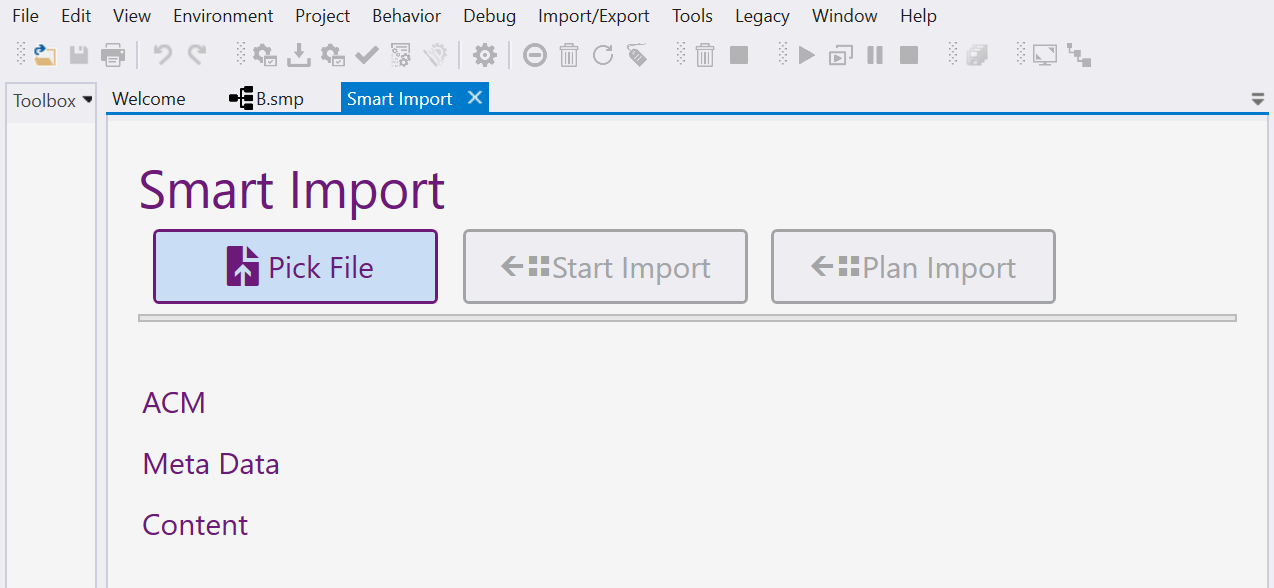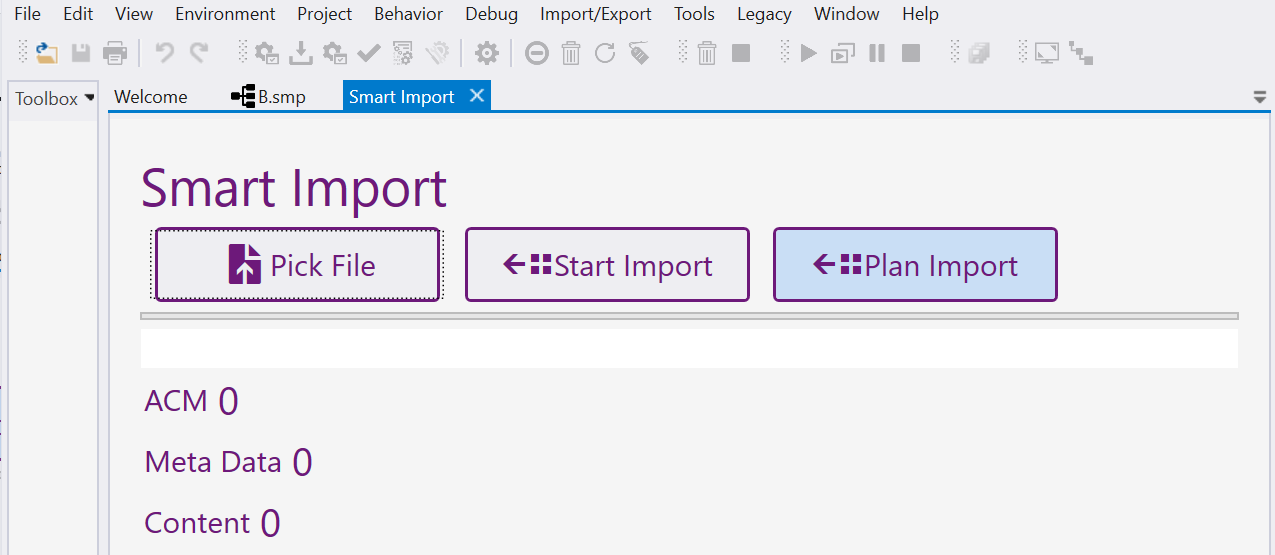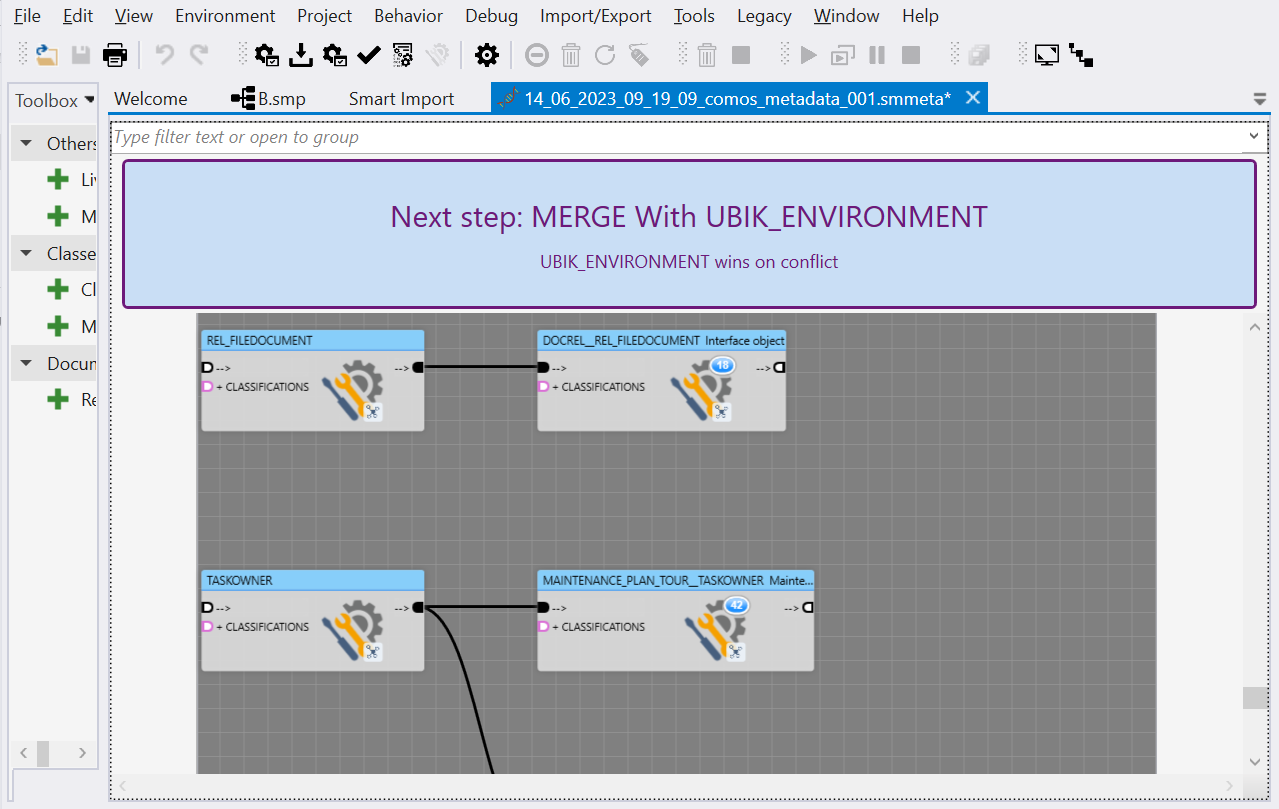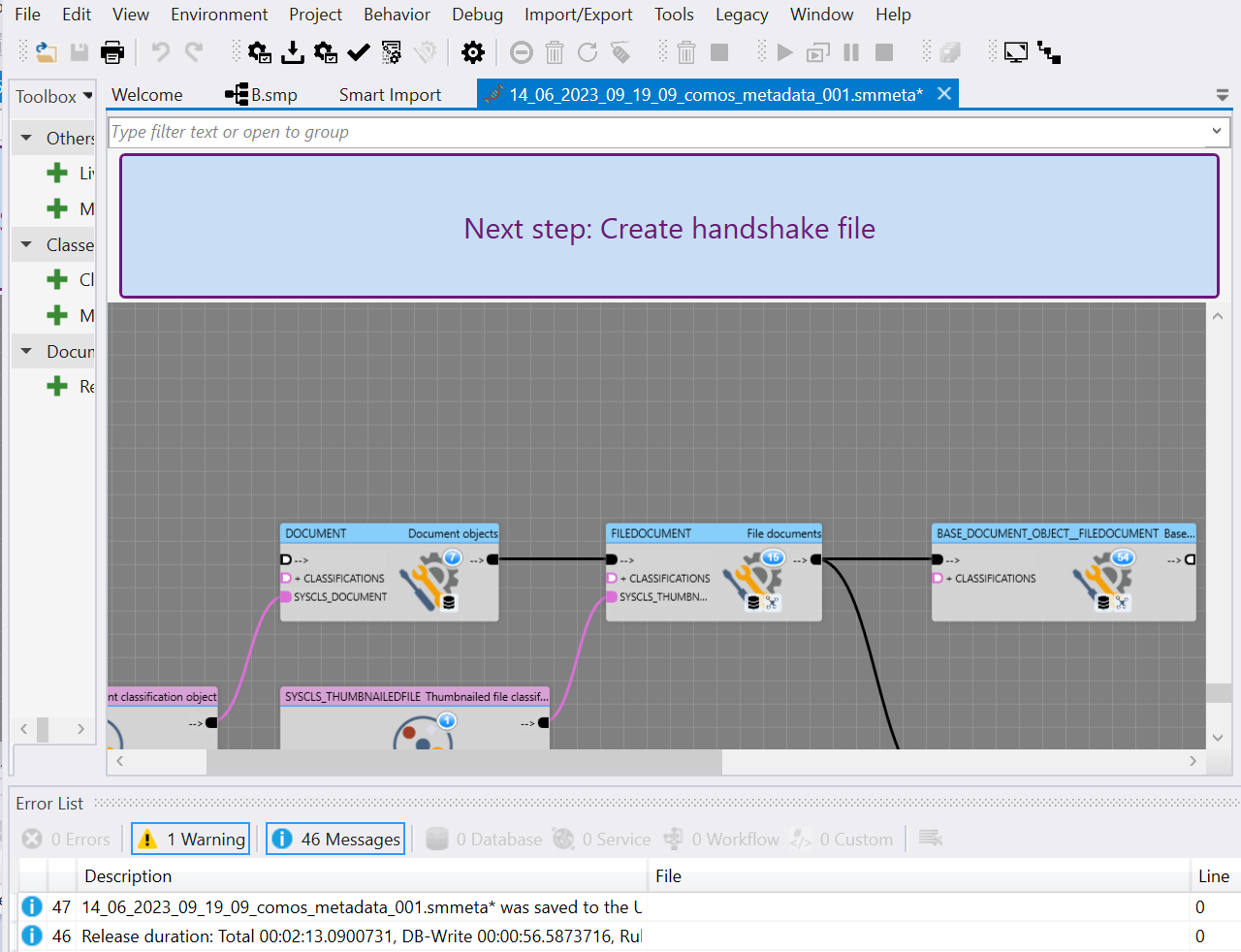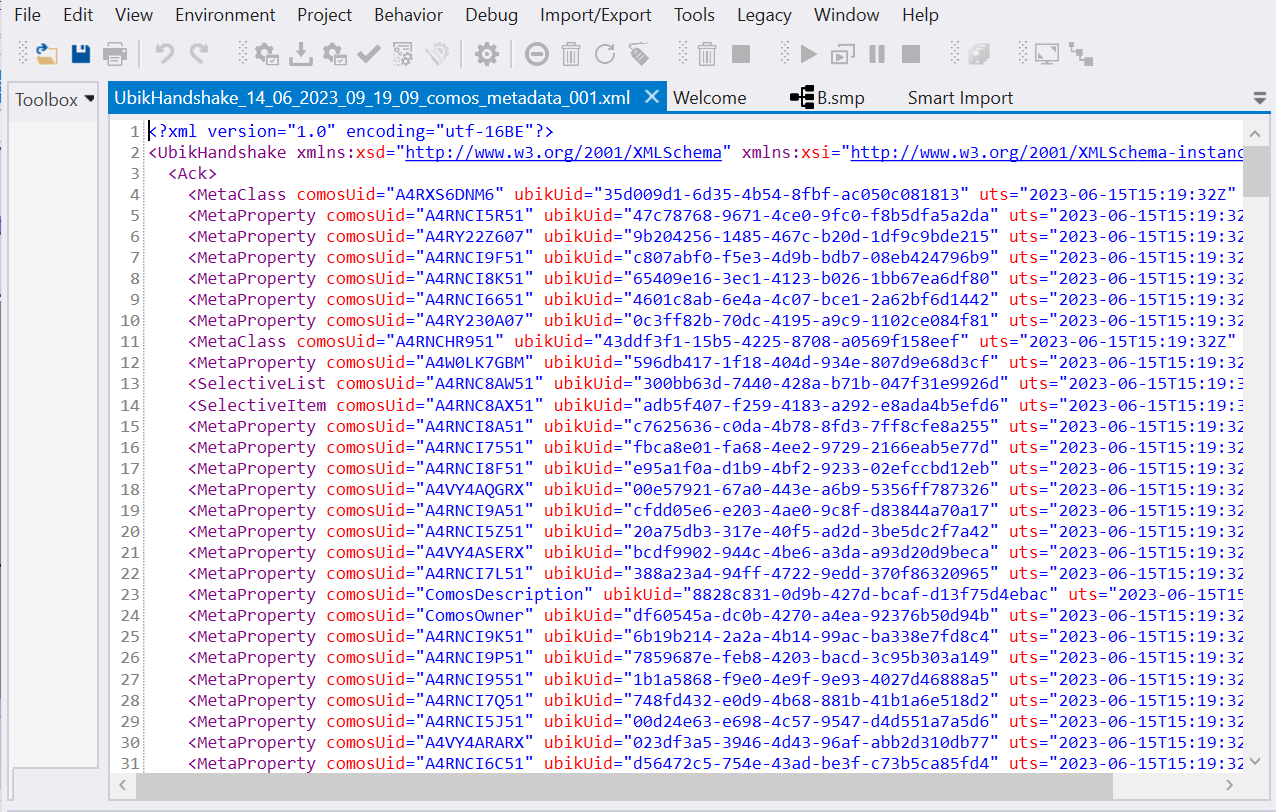Difference between revisions of "HowTo:Import Meta Data from Comos"
(Created page with "{{Attention|This page is under construction.}} Using Smart Studio, meta data from Comos can be imported into {{UBIK}}. This includes Meta Classes and their...") |
|||
| Line 1: | Line 1: | ||
| − | |||
| − | |||
Using [[Smart_Studio]], meta data from Comos can be imported into {{UBIK}}. This includes [[MetaClass|Meta Classes]] and their [[MetaProperty|Meta Properties]], [[MetaProxy|Meta Proxies]], [[SelectiveList|Selective Lists]] and [[Unit|Units]]. | Using [[Smart_Studio]], meta data from Comos can be imported into {{UBIK}}. This includes [[MetaClass|Meta Classes]] and their [[MetaProperty|Meta Properties]], [[MetaProxy|Meta Proxies]], [[SelectiveList|Selective Lists]] and [[Unit|Units]]. | ||
| Line 85: | Line 83: | ||
* [[Smart_Studio]] | * [[Smart_Studio]] | ||
| − | |||
[[Category:How-To|Import Meta Data from Comos]] | [[Category:How-To|Import Meta Data from Comos]] | ||
| + | [[Category:Smart Modelling|Import Meta Data from Comos]] | ||
[[Category:XML|Import Meta Data from Comos]] | [[Category:XML|Import Meta Data from Comos]] | ||
Revision as of 15:55, 26 June 2023
Using Smart Studio, meta data from Comos can be imported into UBIK®. This includes Meta Classes and their Meta Properties, Meta Proxies, Selective Lists and Units.