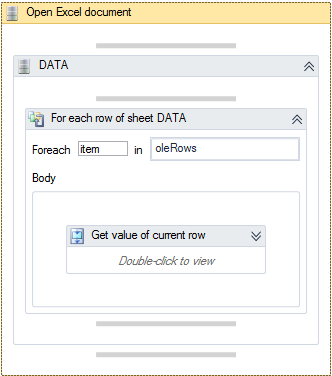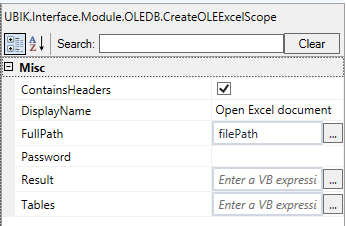Difference between revisions of "Activity:CreateOLEExcelScope (Activity)"
| Line 33: | Line 33: | ||
===Usage=== | ===Usage=== | ||
This activity is used to open an Excel document as an OLE compliant data source. It is a nestable activity, which means it can host any amount of sub-activities that will be processed sequentially. The hosted activities are typically [[Activity:CreateOLETableScope (Activity)|CreateOLETableScope]] activities, either as direct children but also wrapped within looping activities like ForEach or While. | This activity is used to open an Excel document as an OLE compliant data source. It is a nestable activity, which means it can host any amount of sub-activities that will be processed sequentially. The hosted activities are typically [[Activity:CreateOLETableScope (Activity)|CreateOLETableScope]] activities, either as direct children but also wrapped within looping activities like ForEach or While. | ||
| + | |||
| + | {{Attention|On 32 bit platforms only .xls files can be processed, whereas on 64 bit platforms also new Excel extensions are possible.}} | ||
=Example= | =Example= | ||
Latest revision as of 14:41, 23 September 2015
The CreateOLEExcelScope opens an Excel file and provides access to its workbooks and sheets.