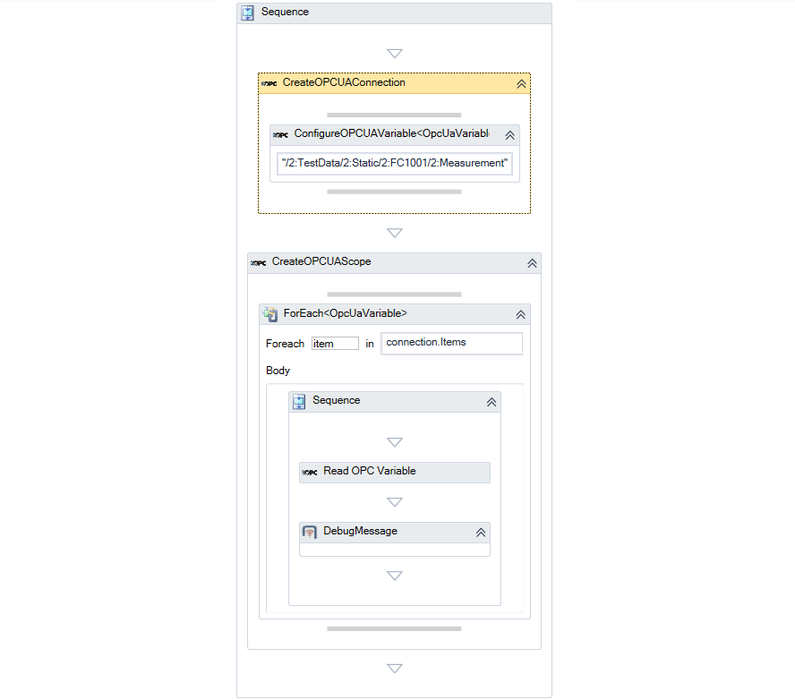Difference between revisions of "Activity:CreateOPCUAConnection (Activity)"
(→Arguments) |
(→Arguments) |
||
| Line 42: | Line 42: | ||
|- align="left" | |- align="left" | ||
| CertificateStoreType|| {{String_MSDN}}|| In || Configures the certificate store type to use for the retrieval of the client certificate when it is not directly configured. The default is to search the Windows certificate storage. Values are: | | CertificateStoreType|| {{String_MSDN}}|| In || Configures the certificate store type to use for the retrieval of the client certificate when it is not directly configured. The default is to search the Windows certificate storage. Values are: | ||
| − | * | + | * "Windows" ... for a windows certificate store. |
| − | * | + | * "Directory" ... for a directory certificate store. |
|- align="left" | |- align="left" | ||
| CertificateStorePath|| {{String_MSDN}}|| In || Configures the certificate store path to use for the retrieval of the client certificate when it is not directly configured. The default is to search for certificates installed to the local machine (as opposed to the current user). | | CertificateStorePath|| {{String_MSDN}}|| In || Configures the certificate store path to use for the retrieval of the client certificate when it is not directly configured. The default is to search for certificates installed to the local machine (as opposed to the current user). | ||
Revision as of 09:48, 9 September 2015
The CreateOPCUAConnection creates a connection to an OPC UA data source. A valid connection is the initial step in communicating with OPC sources.