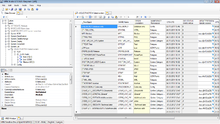Difference between revisions of "HowTo:Install UBIK Studio"
m (Text replacement - "{{UBIKSTUDIO}}" to "{{UBIK Studio}}") |
|||
| Line 1: | Line 1: | ||
[[File:UI_Studio.png|thumb|220px|{{UBIK}} Studio]] | [[File:UI_Studio.png|thumb|220px|{{UBIK}} Studio]] | ||
| − | Install {{ | + | Install {{UBIK Studio}} on a local machine by |
# Copying the software to the appropriate destination directory (for example: C:\UBIK) | # Copying the software to the appropriate destination directory (for example: C:\UBIK) | ||
# Start the application by executing ''UBIK.Studio.exe'' | # Start the application by executing ''UBIK.Studio.exe'' | ||
Revision as of 18:33, 11 May 2015
Install UBIK® Studio on a local machine by
- Copying the software to the appropriate destination directory (for example: C:\UBIK)
- Start the application by executing UBIK.Studio.exe