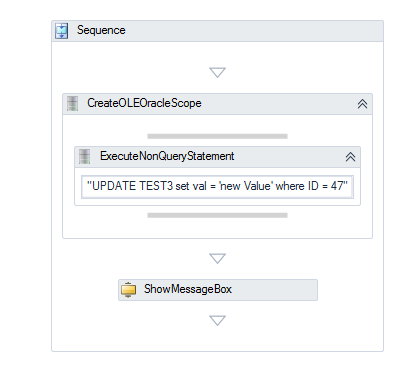Difference between revisions of "Activity:ExecuteNonQueryStatement (Activity)"
| Line 1: | Line 1: | ||
| + | The ExecuteNonQueryStatement activity provides the possibility to execute a database statement to an OLE compliant database. It is typically nested within [[Activity:CreateOLEOracleScope (Activity)|CreateOLEOracleScope]] or [[Activity:CreateOLESQLScope (Activity)|CreateOLESQLScope]]. | ||
| + | |||
| + | =Description= | ||
{{ActivityInfoBox | {{ActivityInfoBox | ||
| title = Execute a non Query statement | | title = Execute a non Query statement | ||
| Line 10: | Line 13: | ||
}} | }} | ||
| − | + | ===Arguments=== | |
| − | + | ||
| − | ==Arguments== | + | |
| − | + | ||
{| class="wikitable sortable" | width = "50%" | {| class="wikitable sortable" | width = "50%" | ||
|- | |- | ||
| Line 24: | Line 24: | ||
|} | |} | ||
| − | ==Usage== | + | ===Usage=== |
This activity is used to execute a database statement. | This activity is used to execute a database statement. | ||
| + | =Example= | ||
[[File:UI_Activity_Execute_NonQuery_OLEDB.PNG|x700px]] | [[File:UI_Activity_Execute_NonQuery_OLEDB.PNG|x700px]] | ||
| + | |||
| + | <headertabs /> | ||
==See also== | ==See also== | ||
* [[Workflow Designer]] | * [[Workflow Designer]] | ||
| − | * [[Activity: | + | * [[Activity:CreateOLESQLScope (Activity)]] |
| + | * [[Activity:CreateOLEOracleScope (Activity)]] | ||
[[Category:OLE]] | [[Category:OLE]] | ||
| − | |||
Latest revision as of 12:48, 23 February 2015
The ExecuteNonQueryStatement activity provides the possibility to execute a database statement to an OLE compliant database. It is typically nested within CreateOLEOracleScope or CreateOLESQLScope.