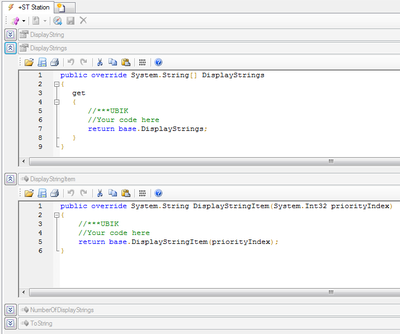Difference between revisions of "HowTo:Change an Objects Presentation on Mobile Client"
| Line 2: | Line 2: | ||
# Connect the according [[MetaClass]] to a {{CE}} control | # Connect the according [[MetaClass]] to a {{CE}} control | ||
# Switch to the [[Code_Editor#Methods|methods]] view style | # Switch to the [[Code_Editor#Methods|methods]] view style | ||
| − | # Edit the DisplayStrings or DisplayStringItem method | + | # Edit the DisplayStrings or DisplayStringItem method[[File:UI_HowTo_DisplayStrings.png|400px|border|DisplayStrings and DisplayStringItem method]] |
| − | [[File:UI_HowTo_DisplayStrings.png| | + | |
# Save the changes with {{key press|Ctrl|S}} or the save command | # Save the changes with {{key press|Ctrl|S}} or the save command | ||
[[Category:How-To]] | [[Category:How-To]] | ||
Revision as of 13:44, 3 February 2014
The presentation of an object on the UBIKCLIENT is defined through the DisplayStrings methods. Change the textual visualization by