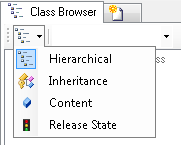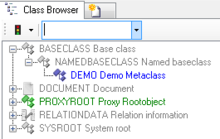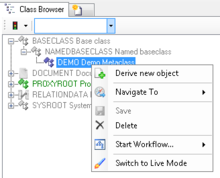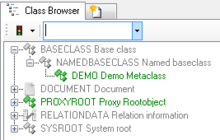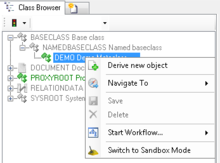Difference between revisions of "HowTo:Release MetaClasses to Live Mode"
| Line 1: | Line 1: | ||
To switch the [[Metaclass]]es in [[Live mode]] brings a performance gain and blocks further processing of the released ''Metaclasses'' | To switch the [[Metaclass]]es in [[Live mode]] brings a performance gain and blocks further processing of the released ''Metaclasses'' | ||
| − | # | + | # |
| + | <br/>[[File:UI_Live_Mode_01.PNG|220 px|border|alt=Live Mode|Live Mode]] | ||
| + | <br/>[[File:UI_Live_Mode_02.PNG|220 px|border|alt=Live Mode|Live Mode]] | ||
| + | <br/>[[File:UI_Live_Mode_03.PNG|220 px|border|alt=Live Mode|Live Mode]] | ||
| + | <br/>[[File:UI_Live_Mode_04.PNG|220 px|border|alt=Live Mode|Live Mode]] | ||
| + | <br/>[[File:UI_Live_Mode_05.PNG|220 px|border|alt=Live Mode|Live Mode]] | ||
| + | |||
| + | |||
| + | |||
| + | # These actions can only be done in [[UBIK_Studio_Basics#Admin_mode|Admin mode]]: | ||
:* The current user will be shown in the down bar <br/>[[File:UI_Property_editable_04.PNG|220 px|border|alt=Property editable|Property editable]] | :* The current user will be shown in the down bar <br/>[[File:UI_Property_editable_04.PNG|220 px|border|alt=Property editable|Property editable]] | ||
:* For changing the [[UBIK_Studio_Basics#User_rights|User rights]] click with the right mouse button on the user <br/>[[File:UI_Property_editable_05.PNG|220 px|border|alt=Property editable|Property editable]] | :* For changing the [[UBIK_Studio_Basics#User_rights|User rights]] click with the right mouse button on the user <br/>[[File:UI_Property_editable_05.PNG|220 px|border|alt=Property editable|Property editable]] | ||
Revision as of 11:36, 28 November 2013
To switch the Metaclasses in Live mode brings a performance gain and blocks further processing of the released Metaclasses
- These actions can only be done in Admin mode:
- The current user will be shown in the down bar
- For changing the User rights click with the right mouse button on the user
- The current user will be shown in the down bar