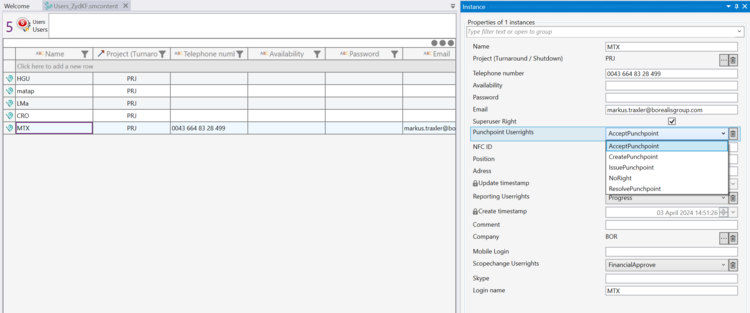Difference between revisions of "User Rights for MaTaP Users"
| Line 4: | Line 4: | ||
== Available User Rights == | == Available User Rights == | ||
=== Super User Right === | === Super User Right === | ||
| − | + | If this is set to true: | |
| − | * | + | * The user can create, issue, accept and resolve PunchPoints. |
| − | * | + | * The user can read and report progress without restrictions. |
| + | * The user can create, issue, technical approve and financial approve ScopeChanges. | ||
=== PunchPoint User Rights === | === PunchPoint User Rights === | ||
Selection: | Selection: | ||
Revision as of 12:08, 8 April 2024
For security and administration purposes, MaTaP allows configuring different access rights for users on the server. The client allows/disallows certain actions based on these configurations.
Contents
[hide]Available User Rights
Super User Right
If this is set to true:
- The user can create, issue, accept and resolve PunchPoints.
- The user can read and report progress without restrictions.
- The user can create, issue, technical approve and financial approve ScopeChanges.
PunchPoint User Rights
Selection:
- No Right: The user cannot do anything related to PunchPoints.
- Create PunchPoint: The user can create PunchPoints.
- Issue PunchPoint: The user can create and issue PunchPoints.
- Accept PunchPoint: The user can create, issue and accept PunchPoints.
- Resolve PunchPoint: The user can create, issue, accept and resolve PunchPoints.
Reporting User Rights
Selection:
- No Right: The user cannot read or report any progress.
- Read: The user can read the progress, but not report any progress.
- Company Restrictive: The user can read and report progress only for Data belonging to the users company.
- Progress: The user can read and report progress without restrictions.
ScopeChange User Rights
Selection:
- No Right: The user cannot do anything related to ScopeChanges.
- Create: The user can create ScopeChanges.
- Issue: The user can create and issue ScopeChanges.
- Technical Approve: The user can create, issue and technical approve ScopeChanges.
- Financial Approve: The user can create, issue, technical approve and financial approve ScopeChanges.
Configuration
The User Rights for a MaTaP user can be configured either in the Excel file that will be used for importing the users or via the admin tool in the "Users" UseCase.