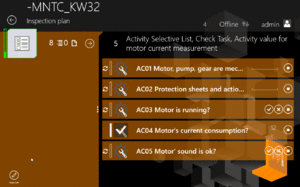Difference between revisions of "Multi Select (UBIK Client)"
(→Demo Videos) |
|||
| Line 15: | Line 15: | ||
== Demo Videos == | == Demo Videos == | ||
[[File:UBIK_WinX_UI_Mass_Edit_Regular.mp4]] | [[File:UBIK_WinX_UI_Mass_Edit_Regular.mp4]] | ||
| + | |||
[[File:UBIK_WinX_UI_Mass_Edit_MRO.mp4]] | [[File:UBIK_WinX_UI_Mass_Edit_MRO.mp4]] | ||
| + | [[Category:Pages with broken file links|Mass Edit (UBIK WinX)]] | ||
[[Category:Version 3.1|Mass Edit (UBIK WinX)]] | [[Category:Version 3.1|Mass Edit (UBIK WinX)]] | ||
[[Category:WinX|Mass Edit (UBIK WinX)]] | [[Category:WinX|Mass Edit (UBIK WinX)]] | ||
Revision as of 09:28, 21 November 2017
The mass editing mode aims to improve the efficiency of entering property values for a large number of objects.
Users can (de)activate this mode through the "Mass Edit" toggle button.
Once this mode is turned on, all objects under the current context are shown in the right half of the browser page. At the same time, those editable properties shared by all selected objects will be shown in the left half of the browser page.
By default, all objects are selected. Users can modify the selection by clicking/tapping on the individual objects and the commonly shared properties on the left side are constantly updated during that process.
| For such a property, if all selected objects share the same property value, that value is displayed as it is; Otherwise, "..." is displayed to indicate the presence of various values. |
Once a user clicks/taps on such a property, an editor dialog is shown and the user can enter values just like when editing properties of single objects. However, when the user finishes editing and confirms the dialog, the value is saved to that property of all selected objects immediately.
| If the property being edited has various values, a default value (instead of the actual ones) is shown in the editor. E.g. empty for string type, false for boolean type, etc. |