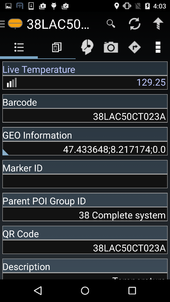Difference between revisions of "Live Values"
| Line 35: | Line 35: | ||
== Detail dialog == | == Detail dialog == | ||
| − | The freshness is very crucial in order to know whether the live property value can be trusted, but there are other influences like how good the measurement itself was. These information gets displayed via a dialog, the user can upon upon clicking the [[Freshness Indicator |freshness indicator]] symbol | + | The freshness is very crucial in order to know whether the live property value can be trusted, but there are other influences like how good the measurement itself was. These information gets displayed via a dialog, the user can upon upon clicking the [[Live Values#Freshness Indicator |freshness indicator]] symbol |
= WinX Client = | = WinX Client = | ||
Revision as of 14:48, 10 September 2015
As a UBIK Android user, I want the app to keep track of (eventually) changing properties and tell me the reliability of the displayed value. These properties update themselfes repeatedly within a configured timespan. In addition, various information about freshness, measurement quality and synchronization to the client are available to the user.