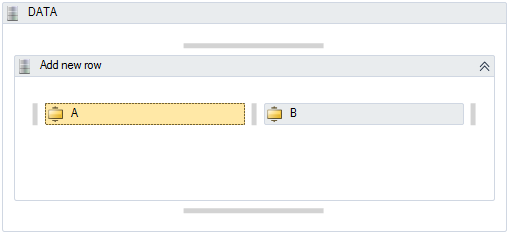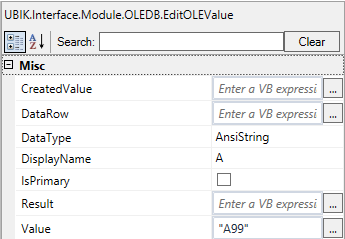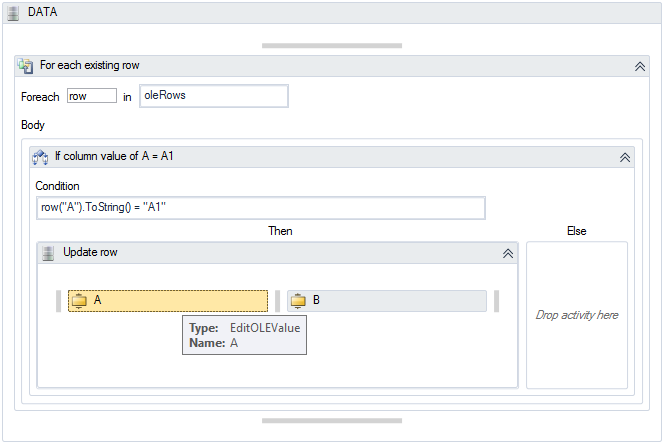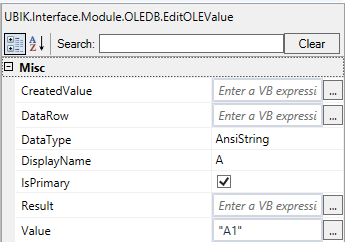Difference between revisions of "Activity:EditOLEValue (Activity)"
(→Arguments) |
|||
| Line 22: | Line 22: | ||
| DataRow|| {{DataRow_MSDN}}|| In|| Row to be edited | | DataRow|| {{DataRow_MSDN}}|| In|| Row to be edited | ||
|- align="left" | |- align="left" | ||
| − | | DataType|| DbType|| In || Name of activity | + | | DataType|| DbType|| In || Name of activity and name of column |
|- align="left" | |- align="left" | ||
| DisplayName|| {{String_MSDN}}|| In || Name of activity | | DisplayName|| {{String_MSDN}}|| In || Name of activity | ||
|- align="left" | |- align="left" | ||
| − | | | + | | IsPrimary || {{Boolean_MSDN}}|| Out || Set to '''true''' for primary key columns; otherwise '''false''' |
|- align="left" | |- align="left" | ||
| Result|| {{Boolean_MSDN}}|| Out || True if successful, false if failed | | Result|| {{Boolean_MSDN}}|| Out || True if successful, false if failed | ||
Revision as of 12:42, 5 March 2015
The EditOLEValue activity provides access to a single column value of a row within an OLE compliant data source. It is typically nested within a CreateOLERow or EditOLERow.