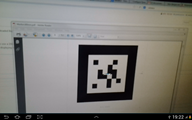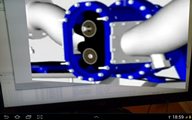Difference between revisions of "HowTo:Configure Dynamic AR Content"
(→Examples) |
|||
| Line 1: | Line 1: | ||
| − | + | = Introduction = | |
The Dynamic AR Content feature allows the user to see different content according to a marker configuration. | The Dynamic AR Content feature allows the user to see different content according to a marker configuration. | ||
The configurable content are 3D objects, movies and {{UBIK}} objects. Currently this feature is enabled for ID Markers and Markerless scanning, meaning image tracking. | The configurable content are 3D objects, movies and {{UBIK}} objects. Currently this feature is enabled for ID Markers and Markerless scanning, meaning image tracking. | ||
| Line 63: | Line 63: | ||
{{Attention|The ID must be an integer number and it is not allowed to leave gaps, otherwise tracking wont work!}} | {{Attention|The ID must be an integer number and it is not allowed to leave gaps, otherwise tracking wont work!}} | ||
| − | + | = Action Setup = | |
After the folder is configured, the next step is to validate the schema against an online validator. A solution can be found at [http://www.utilities-online.info/xsdvalidation/ Online XML Schema Validator]. The schema used to validate against can be found inside the ''UBIK'' Folder and is named ''xsd_schema_validation''. | After the folder is configured, the next step is to validate the schema against an online validator. A solution can be found at [http://www.utilities-online.info/xsdvalidation/ Online XML Schema Validator]. The schema used to validate against can be found inside the ''UBIK'' Folder and is named ''xsd_schema_validation''. | ||