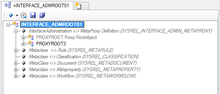Difference between revisions of "InterfaceAdministration"
| (7 intermediate revisions by 3 users not shown) | |||
| Line 1: | Line 1: | ||
| − | |||
== Basics == | == Basics == | ||
| − | + | [[File:Studio_UI_InterfaceAdministration.png|thumb|220px|{{UBIK}} InterfaceAdministration with two attached MetaProxy objects]] | |
InterfaceAdministration is an administrative object for a set of [[MetaProxy]] objects. | InterfaceAdministration is an administrative object for a set of [[MetaProxy]] objects. | ||
| + | An InterfaceAdministration is a specialized MetaClass having the ClassType '''InterfaceAdministration'''. It handles the management of a certain interface configuration related to [[MetaProxy|MetaProxies]], that is executed for data import and/or export. | ||
| − | [[ | + | InterfaceAdministration content has to be derived from the MetaClass [[INTERFACE_ADMIN_ROOT]]. The content object itself can relate to a set of MetaProxies that are used for interface runs. InterfaceAdmin content objects hold a [[Relation]] to [[ProxyMetaProperties]] named [[SYSREL_INTERFACE_ADMIN_METAPROXY]]. Via this relation, all involved MetaProxies are accessible via the administation object. |
| − | + | Once an import/export via interface run is executed, a new instance of [[InterfaceExecution]] is automatically generated. The name is generated out of the InterfaceAdministration object name and the current date and time. | |
| − | + | {{Version/ServerSince|2.6.4}} Using the 'Extensive Logging Enabled' ('Ausführliches Log' in german) checkbox you can switch on the 'Verbose Logging' feature. This log will provide very detailed information of exactly what went wrong when unsuccessfully executing an import or export of data. This checkbox can be found in the Object Editor window of any Interface Administration MetaClass. The output of the log can be found in your debug.log-path location. | |
| − | + | ||
| − | + | ||
==See also== | ==See also== | ||
| − | |||
| − | |||
| − | |||
| − | |||
* [[InterfaceExecution]] | * [[InterfaceExecution]] | ||
| + | * [[HowTo:Configure_Proxies]] | ||
| − | [[Category: | + | [[Category:Interfacing|InterfaceAdministration]] |
| − | [[Category: | + | [[Category:UBIK Object|InterfaceAdministration]] |
Latest revision as of 11:32, 26 January 2023
Basics
InterfaceAdministration is an administrative object for a set of MetaProxy objects. An InterfaceAdministration is a specialized MetaClass having the ClassType InterfaceAdministration. It handles the management of a certain interface configuration related to MetaProxies, that is executed for data import and/or export.
InterfaceAdministration content has to be derived from the MetaClass INTERFACE ADMIN ROOT. The content object itself can relate to a set of MetaProxies that are used for interface runs. InterfaceAdmin content objects hold a Relation to ProxyMetaProperties named SYSREL INTERFACE ADMIN METAPROXY. Via this relation, all involved MetaProxies are accessible via the administation object.
Once an import/export via interface run is executed, a new instance of InterfaceExecution is automatically generated. The name is generated out of the InterfaceAdministration object name and the current date and time.
Using the 'Extensive Logging Enabled' ('Ausführliches Log' in german) checkbox you can switch on the 'Verbose Logging' feature. This log will provide very detailed information of exactly what went wrong when unsuccessfully executing an import or export of data. This checkbox can be found in the Object Editor window of any Interface Administration MetaClass. The output of the log can be found in your debug.log-path location.