| (One intermediate revision by the same user not shown) | |||
| Line 10: | Line 10: | ||
{{Attention|New user specific classifications can be used on the server side immediately, but are not considered on the client side.}} | {{Attention|New user specific classifications can be used on the server side immediately, but are not considered on the client side.}} | ||
| − | |||
[[Category:Classifying]] | [[Category:Classifying]] | ||
| − | [[Category: | + | [[Category:How-To]] |
Latest revision as of 15:43, 2 February 2015
A new user specific Classification can be created as a derivative of the root classification object, SYSCLS ROOT, in the Class Browser control.
- Navigate to the SYSCLS_ROOT object in the Class Browser
- Create a new classification object with Derive new object from the context menu
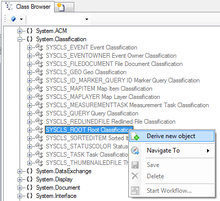
- Edit name and description, either
- in the Class Browser
- by opening and connecting the new Classification to the Object Editor control
- Save the object with Ctrl+S